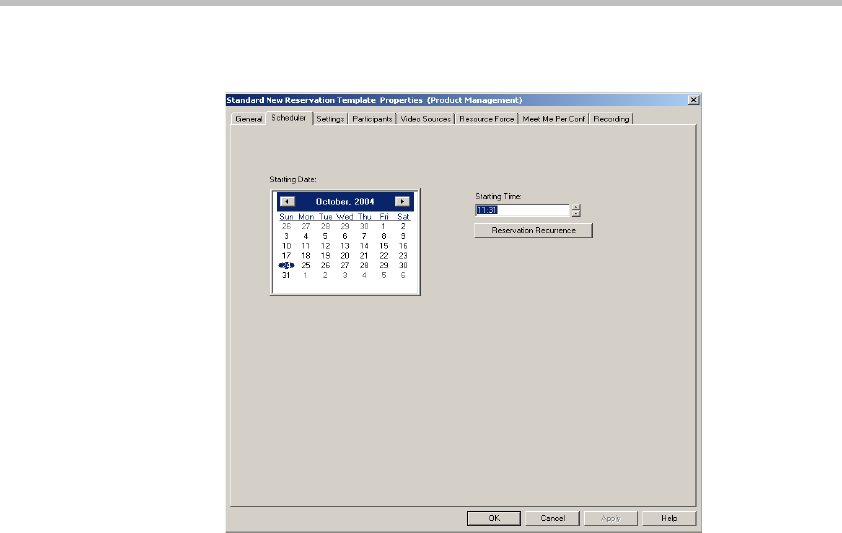
Chapter 9 - Conference Reservations
9-12
The Scheduler dialog box opens.
4. Select the required date and start time.
To start the conference immediately, change the date to the current date
and the starting time to the current time.
5. Click OK.
The Conference Properties dialog box closes.
If the conference start Date and Time is scheduled in the future, the
conference remains in the Reservations list.
If the reservation is scheduled to start immediately, the conference is
launched, and it is moved from the Reservations list to the On Going
Conferences list.


















