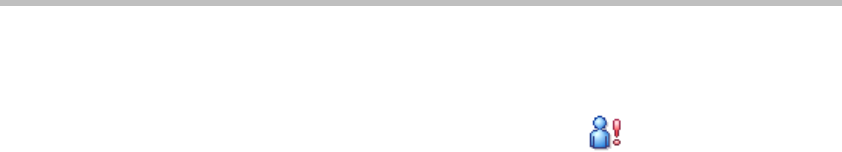
MGC Manager User’s Guide - Volume I
8-29
When participants require or request operator assistance, or while the operator
attends a participant, the participant’s icon changes and it appears with a
special exclamation point in the Name column.
In addition, a special icon is displayed in the Status column of the Monitor
and Status panes, indicating the status of the participant (Wait for Assistance,
Attended, or Hold).
A participant can request help using the appropriate DTMF code from his/her
touch tone telephone or the endpoint’s DTMF input device. The participant
can request Private assistance (default DTMF code *0) or Conference
assistance (default DTMF code 00).
Participants waiting in the Participants Queue or conference for assistance are
moved to the Operator conference for a one-on-one conversation with the
operator.
For more information regarding the Participant Status icons, see Chapter 5,
“Additional Participant Statuses” on page 5-19.
In attended mode, the MGC Manager operator can perform one of the
following actions:
• Once the participant connects to the Entry Queue or conference IVR
Queue, he/she enters the Participants Queue, where he/she is moved by
the operator to the Operator conference for assistance.
• After a short conversation with the operator, the operator can move the
participant to the appropriate conference (Home conference), or place
him/her on hold to wait until other participants in the conference are
assisted.
• The operator can connect participants belonging to the same destination
conference to their conference simultaneously by selecting the
appropriate participants and moving them to the Home conference
(interactively or using the right-click menu).
• The operator can move a participant from an On Going Conference to the
Operator conference for a one-on-one conversation.


















