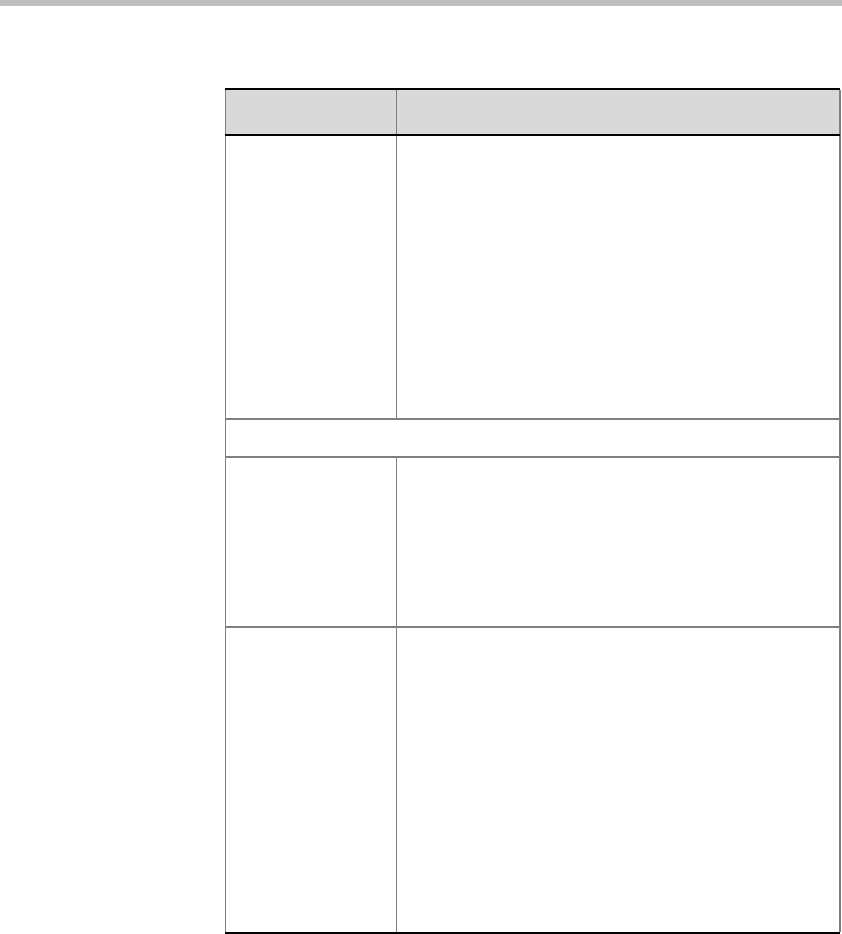
Chapter 8 - Entry Queues, Operator Conferences, and Attended Conferencing
8-12
Transcoding/
Continuous
Presence
Select this option to define a Transcoding/
Continuous Presence Entry Queue. When
participants connect to this Entry Queue, they use
the MCU’s video resources.
Participants connecting to this Entry Queue maintain
their highest capabilities when moved to a
Transcoding or Continuous Presence conference.
If the target conference is a Video Switching
conference, the audio, video, and line rates of the
Entry Queue and the target conference must match
or the endpoints will not be able to connect to the
target conference.
Target Conference Settings
Audio Alg. Select the audio algorithm for the Entry Queue. If
target conferences are Audio Only conferences,
select G.711. If IP Only, you have an additional
option G.723/G.729. If set to Auto the system tries to
connect the participants using the best possible
audio algorithm, selecting it in the following order:
G.728, G.722, G.711.
Video Format Select the Video Format for the Entry Queue
according to the target conference settings. The
Video Format options are enabled only when
defining a Video Switching Entry Queue and when
the video protocol is H.261 or H.263.
Select Auto to let the system select the appropriate
video format according to the participant properties.
Select one of the video formats to force the
participant to connect using one of these frame
resolutions.
For a detailed description of the Video Format
options, see Chapter 4, “Video Format” on page 4-
61.
Table 8-1: Entry Queue Definitions Parameters (Continued)
Option Description


















