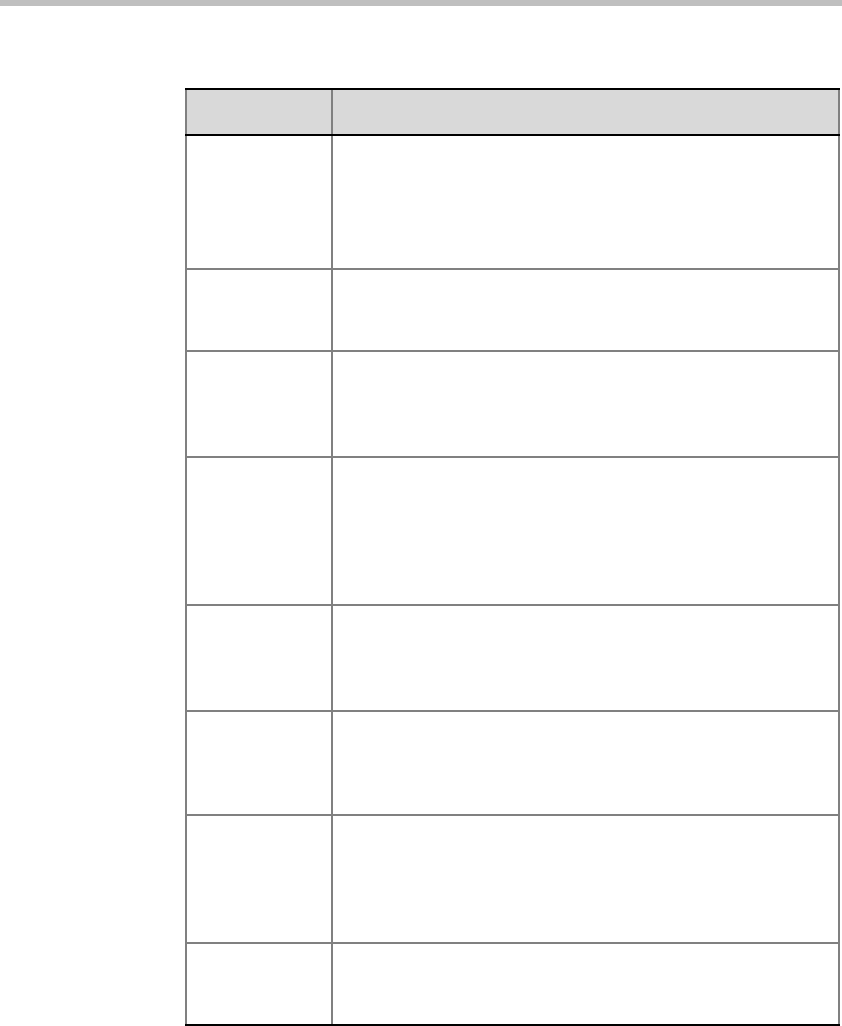
Chapter 5 - Monitoring Conferences
5-60
Channels
Status (cont.)
Notes:
• The FECC channels appear in the Channel list only when
FECC is enabled for the conference.
• When FECC is enabled, T.120 channels are disabled and
vice versa.
Faulty A red exclamation point indicates a faulty channel condition
enabling further investigation if required. This is a real-time
indication: when resolved the mark disappears.
Bit Rate The actual transfer rate for the channel.
If FECC is enabled for the conference, this column indicates
the FECC channel transfer rate: 6.4 or 4.8 (if encryption is
enabled for the participant).
Packet Loss Indicates the accumulated count of all packets that are
missing since the channel opened. This field is for information
only and does not cause the display of the exclamation point
as it may indicate a problem at the connection stage and not a
current event. It can indicate problems with the network,
which may affect the audio and video quality.
Fraction Loss
(Peak)
The ratio between the number of lost packets and the number
of transmitted packets since the last RTCP report.
Peak (in parentheses) indicates the highest ratio recorded
since the channel opened.
Number of
Packets
The number of received or transmitted packets (according to
the channel type) since the channel has opened. This field is
for information only and does not cause the display of the
exclamation point.
Jitter (Peak) Displays the network jitter (the deviation in time between the
arriving packets) as reported in the last RTCP report. This is
usually caused by network congestion or route changes.
Peak (in parentheses) reflects the maximum network jitter
since the channel opened.
Latency Indicates the time it takes a packet to travel from one end to
another in milliseconds. The listed value is derived from the
RTCP report.
Table 5-15: IP Participant Connection Info1 - Channel Status (Continued)
Field/Option Description


















