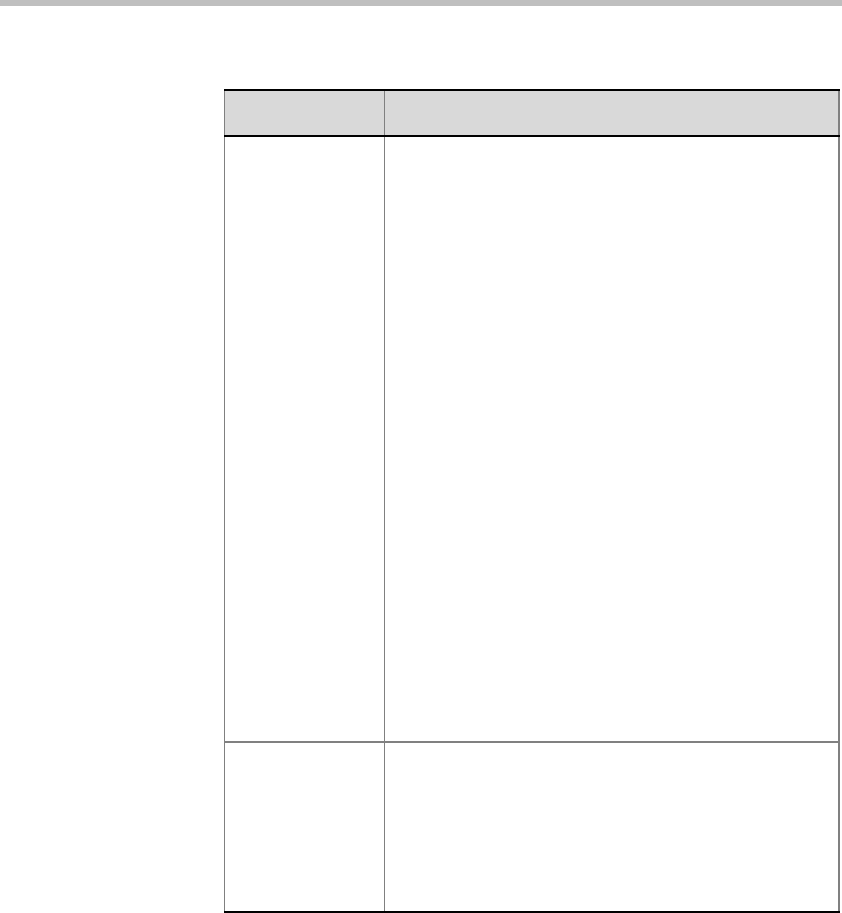
MGC Manager User’s Guide - Volume I
4-47
Line Rate (cont.) For example, if two participants connect at a rate of
384 Kbps and one participant connects at a rate of
128 Kbps, all participants will connect, but the video
quality will be that of the 128 Kbps participant for all
participants. In order to maintain a minimum video
quality for a Conference On Port, there is a minimum
threshold line rate that participants must support in
order to connect with video. This minimum threshold
line rate is determined according to the conference
Line Rate. For more details, see “Conference On Port
(COP)” on page 4-25.
Notes:
• A high line rate transmission is enabled with the
Standard Video card version 1.43 and higher, or
with the Video+ card.
• The MGC unit can automatically detect the line
rate of incoming ISDN/IP calls of participants
defined as Auto Detect and connect the participant
according to their capabilities, without prior setting
of the endpoint’s line rate during the conference
setup. In such a case, the conference line rate is
the maximum rate for the participant connection.
• The line rate of a conference with ATM participants
can be either 2B, or 256 Kbps and up to 1152
Kbps, including H0 (depending on the participant's
endpoint capabilities).
Video Rate
In/Out
Applicable to Software Continuous Presence only.
Displays the ratio between the incoming video rate of
a single endpoint and the video rate of the outgoing
stream (4 times the incoming video rate of a single
endpoint). For more details, see the MGC Manager
User’s Guide Volume II, Chapter 1, “Software
Continuous Presence Settings”.
Table 4-5: Conference Properties - Settings Parameters (Continued)
Option/Field Description


















