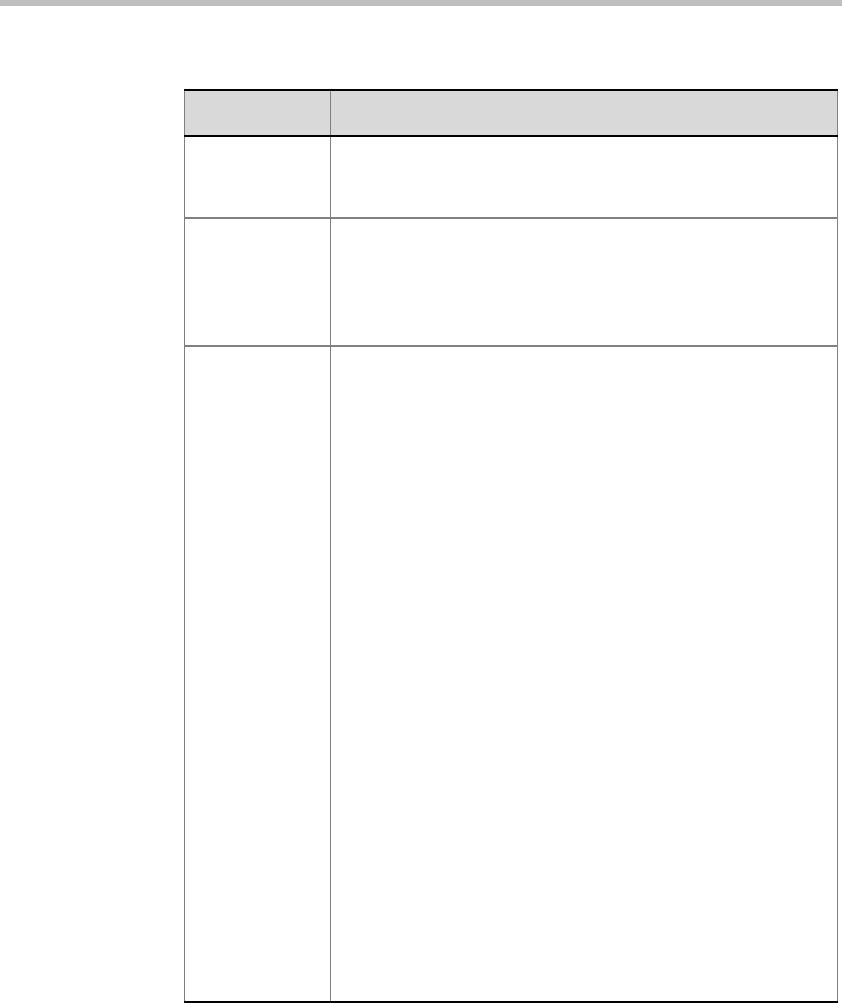
MGC Manager User’s Guide - Volume I
5-59
Disconnect/
Reconnect
Depending on the current participant status in the On Going
Conference, this button allows you to disconnect or reconnect
the participant.
Member In Channels: Audio, Video, T.120, Content and FECC
The checked boxes indicate which multimedia channels
(audio, video, FECC, Content and data) are connected. For
example, if the participant is partially connected, only the
audio channel is connected.
Channels
Status
Indicates the channel types used by the participant and
whether the channel is connected (which is indicated by a
check mark) or not. Incoming channels are the endpoint’s
capabilities as established in the signaling negotiations.
Outgoing channels are the MCU’s capabilities as established
in the signaling negotiations. The following channels are
listed:
H.225 - The call-signaling channel.
H.245 - The Control channel over which the MCU and the
endpoint capabilities are exchanged.
Audio in - Incoming Audio channel for the media stream.
Audio out - Outgoing Audio channel for the media stream.
Video in - Incoming Video channel with a QCIF media stream
with a fixed bitrate for all endpoints.
Video out - Outgoing dynamic video channel with a CIF media
stream and higher (4CIF) bitrate for each participant.
Content in - Indicates whether the incoming Content channel
(in H.239 People+Content conferences) is open.
Content out - Outgoing data media channel (in H.239 and
People+Content conferences).
FECC in - Indicates whether the incoming FECC channel is
open.
FECC out - Indicates whether the outgoing FECC channel is
open. No other information is relevant for this channel.
T120 in - Indicates whether the incoming T.120 channel is
open.
T120 out - Indicates whether the outgoing T.120 channel is
open.
Table 5-15: IP Participant Connection Info1 - Channel Status (Continued)
Field/Option Description


















