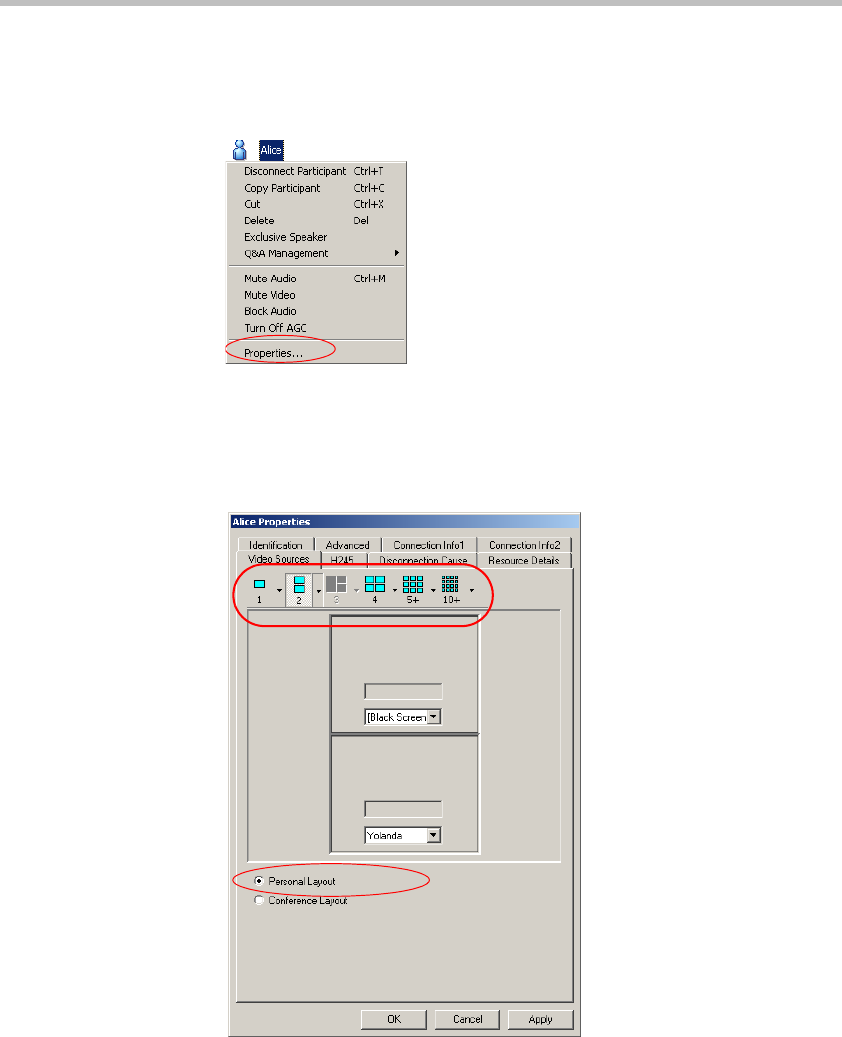
Chapter 6 - Operations Performed During On Going Conferences
6-34
To modify the Personal Layout for a participant using MGC Manager:
1. Right-click the icon of the connected participant you want to modify and
then click Properties.
The Participant Properties dialog box opens.
2. Click the Video Sources tab.
The Participant Properties - Video Sources dialog box opens.
3. Select the Personal Layout option.


















