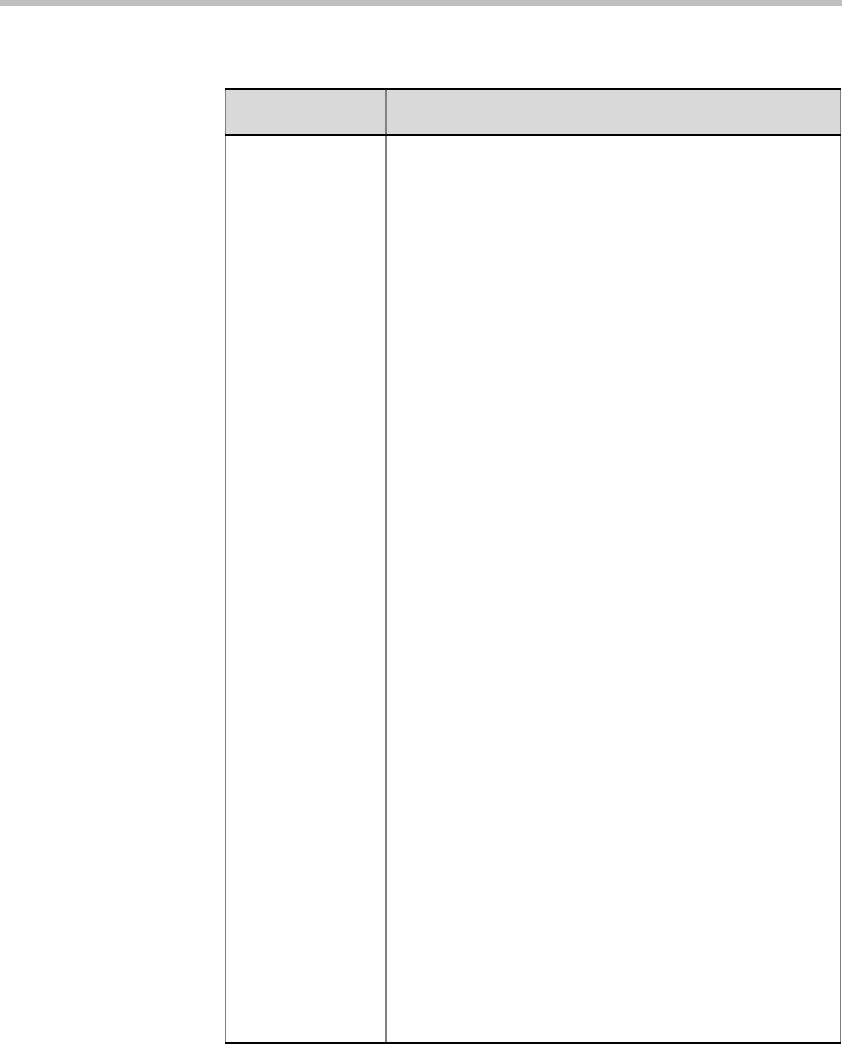
Chapter 4 - Setting Up Conferences
4-46
Line Rate Select the conference transmission rate according to
the type of video session you selected.
The highest transmission rate in Transcoding and
Continuous Presence sessions is 1920 Kbps (E1). At
such a rate, the number of IP participants supported
by the IP network card is reduced by half, for example,
from 12 to 6 participants.
The H.264 video protocol is supported at line rates of
up to 384 Kbps.
For a Video Switching conference, select the
highest line rate common to all participants. For
example, if two participants can connect at a transfer
rate of 384 Kbps and one participant can connect at a
rate of 128 Kbps, set the line rate to 2B or 128 Kbps.
In a conference with participants from mixed networks
(ISDN and IP), the line rate defined for ISDN
participants is also used for IP participants.
For Transcoding and Continuous Presence
conferences, define the maximum rate for the
conference. The actual line rate for individual
connection is defined at the participant level. If the
participant’s Line Rate is set to Auto, the endpoint
connects to the conference using the highest line rate
possible by the endpoint up to the line rate defined for
the conference (in this field). In such a case, set the
conference line rate to the highest transmission rate
that can be used by the participants in the conference.
For Software Continuous Presence conferences,
the line rate is set at the conference level and
represents the transmission rate from the MCU to the
endpoint (combined video rate and audio rate). For
more details regarding the line rate settings for
Software CP conferences, see the MGC Manager
User’s Guide, Volume II, Chapter 1, “Software
Continuous Presence Settings”.
For Conference On Port conferences, select the
estimated highest transmission rate common to all
participants. The Conference On Port method forces
all conference participants use the same video
parameters.
Table 4-5: Conference Properties - Settings Parameters (Continued)
Option/Field Description


















