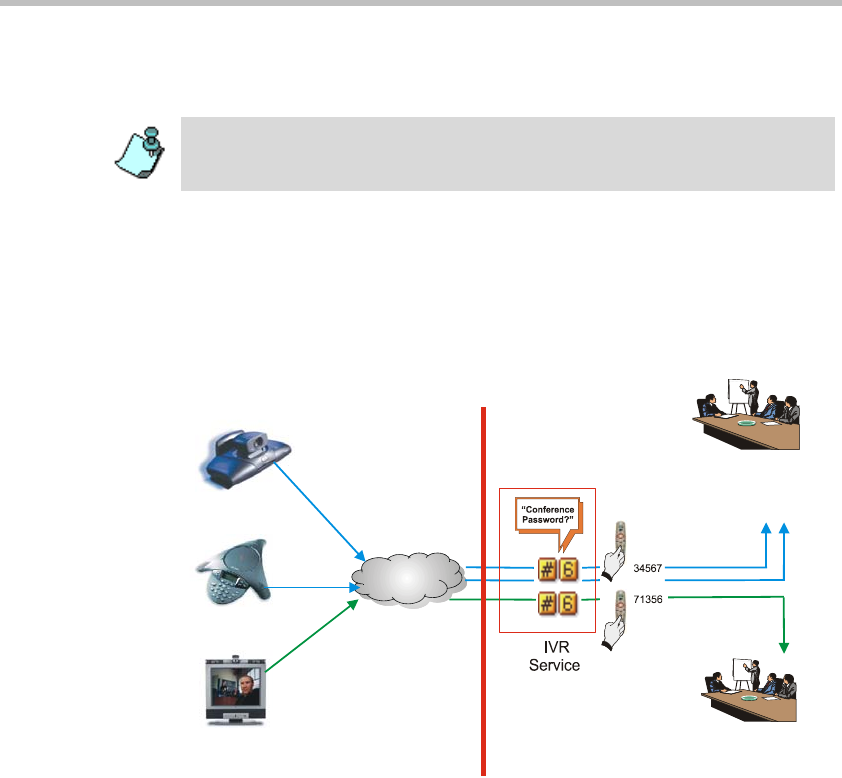
Chapter 4 - Setting Up Conferences
4-14
Participants can be moved from the Entry Queue to the conference if Entry
Queue access is selected for the conference.
Conference IVR Access
Participants dial the conference dial-in numbers and are connected to the IVR
queue of the conference, where they have to enter the conference password
and other personal information, using touch-tone codes as input to menu
driven scripts and voice prompts that are part of the IVR Service. Once the
correct information is entered, the participants connect to the conference.
Figure 4-3: Conference Access via IVR Queue
In Figure 4-3, a dial-in number is assigned to each conference. In addition, an
IVR Service is also assigned to the conference. Callers dial in directly to the
conference. Once they reach the conference, they enter the conference IVR
queue where they are requested to enter the conference password, the
Video conferences that are accessed from an Entry Queue must have the same
video, audio and line rate settings as defined for the Entry Queue used for
accessing these conferences.
Network
MCU
Conference1
Numeric ID: 122
2
Password: 34567
Conference2
Numeric ID: 1223
Password: 71356
IP Network Service
Prefix - 925
IP Endpoint
ISDN/PSTN
Endpoint
ISDN/PSTN
Endpoint
9
2
5
1
2
2
2
9251222
9
2
5
1
2
2
3


















