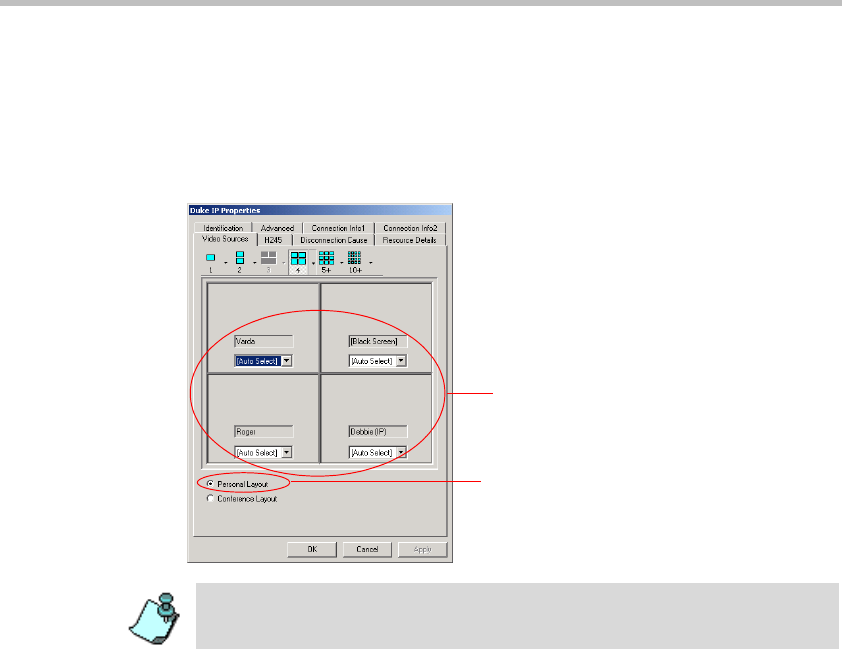
MGC Manager User’s Guide - Volume I
11-21
To View the Personal Layout in the MGC Manager:
The MGC Manager application is updated with the new layouts selected for
the participant.
The new video layout can be checked in the Participant Properties - Video
Sources dialog box.
Indicates that this participant is
currently viewing a Personal Layout, as
opposed to viewing the Conference
Layout
The Personal Layout selected by the
participant
Personal Layout may also be modified from the Participant Properties - Video
Sources dialog box by the operator, or from the WebCommander application.


















