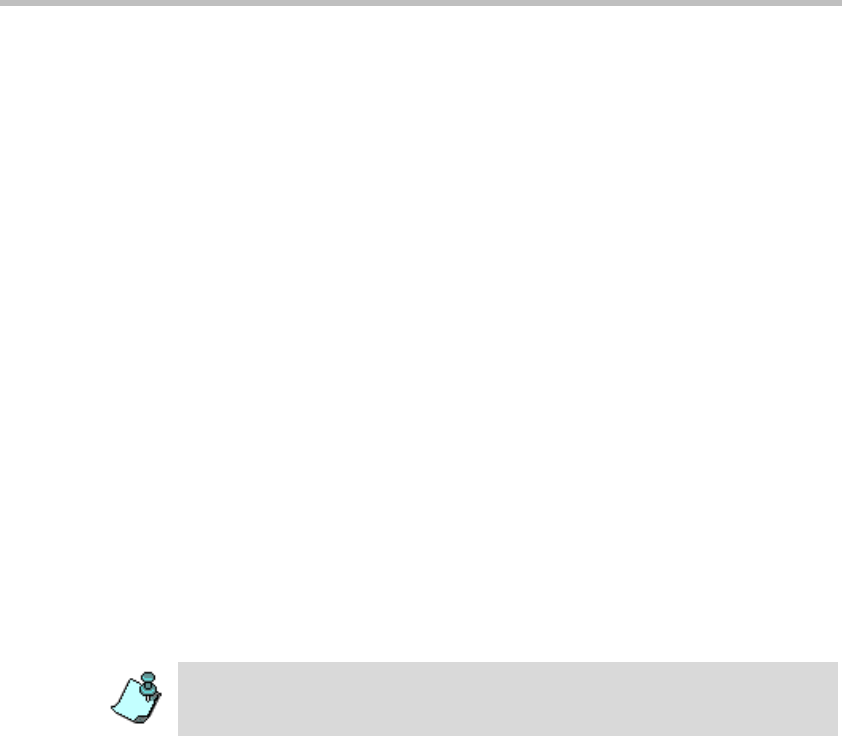
MGC Manager User’s Guide - Volume I
4-17
the participant may be requested to enter the conference password or any digit
to confirm the connection.
Attended and Unattended Conferences
Audio Only and Video conferences can be managed by an operator or run
unattended in which case the participants manage the conference themselves
with the meeting organizer optionally having additional privileges.
In IVR-enabled conferences, the participants or meeting organizer can control
certain aspects of the conference. Operator assistance is available upon
request.
If the Entry Queue Service assigned to the Entry Queue used for conference
access is set to attended mode (On Hold for Operator Assistance), when the
participants connect to the Entry Queue, they are automatically moved to the
Participants Queue where they wait for the operator to connect them to the
conference.
In the same way, an IVR Service can be configured to attended mode, hence
all participants connecting to the conference are automatically moved to the
Participants Queue, where they wait for the operator to connect them to the
conference.
Usually, the attended mode is configured either at the Entry Queue level or at
the conference level.
Operator Attended Conference
An Operator Attended conference is a service designed usually for large
conferences. In many attended conferences, the name and the telephone
numbers of each dial-out participant are given to the operator at the time the
reservation is made. Using the enhanced tools for attended participant
conferences, the operator or coordinator assembles the conference call,
making sure all invited participants are on hand, then sees to it that the
conference proceeds according to plan. Usually, the operator dials out to
connect participants and greets the participants when connected. However,
the names and numbers of the dial-out participants can also be defined by the
All conferences can be set as unattended or attended. The initial setting is done
in the definition of the Entry Queue Service and the IVR Service, by using the On
Hold for Operator Assistance option in the Welcome Message dialog box.


















