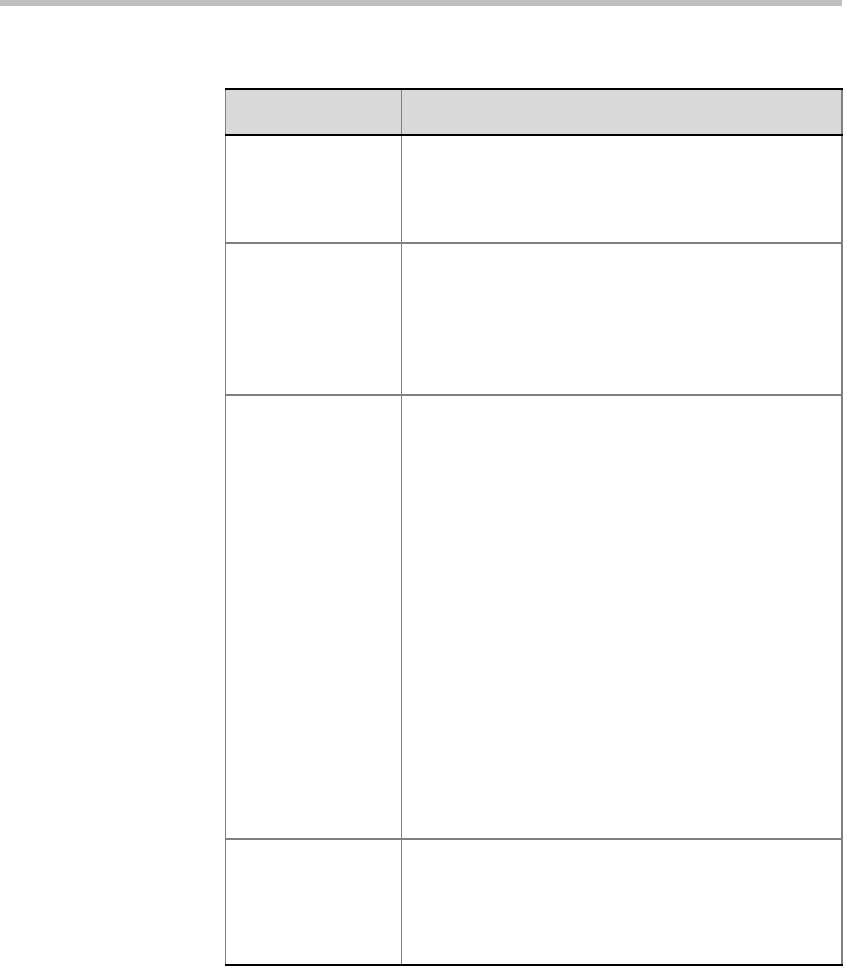
Chapter 4 - Setting Up Conferences
4-116
Signaling Port Indicates the signaling port used for participant
connection.
For H.323 the default port is 1720.
For SIP, the default port is 5060.
SIP Address
SIP Only
Enter the endpoint address in the format:
[user name]@[domain].
Note: The SIP URI adheres to URI rules: no spaces
or special characters such as commas, quotation
marks, inverted tags and so forth either in the user
name or in the domain part.
Address Type
SIP Only
Select the format in which the SIP address is written:
• SIP URI - Uses the format of an E-mail address,
typically containing a user name and a host
name: sip:[user]@[host]. For example,
sip:dan@polycom.com.
• TEL URI - Used when the endpoint does not
specify the domain that should interpret a
telephone number that has been input by the
user. Rather, each domain through which the
request passes would be given that opportunity.
As an example, a user in an airport might log in
and send requests through an outbound proxy in
the airport. If the users enters "411" (this is the
phone number for local directory assistance in
the United States), this number needs to be
interpreted and processed by the outbound
proxy in the airport, and not by the user's home
domain.
In this case, tel: 411 is the correct choice.
Alias Name
H.323 Only
If you are using the endpoint’s alias and not the IP
address, first select the type of alias and then enter
the endpoint’s alias as registered with the
gatekeeper. Enter the alias name using the naming
conventions appropriate to its type (see following).
Table 4-17: IP Participant Properties - Identification (Continued)
Field/Option Description


















