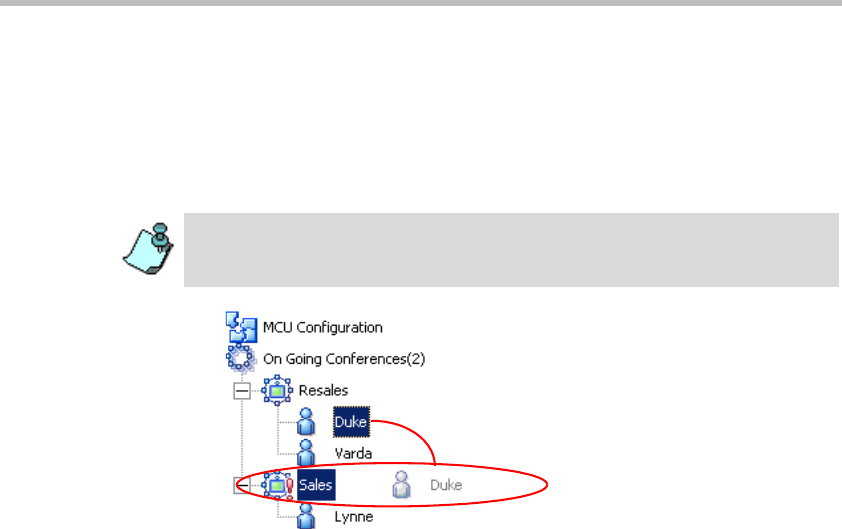
Chapter 6 - Operations Performed During On Going Conferences
6-16
To interactively move a participant from one conference to another:
1. First, expand the On Going Conferences list in the Browser pane, to
display the source conference icon and the destination conference icon.
2. Drag the icon of participant from the source conference and drop it on
the icon of the destination conference.
The Drag Confirmation dialog box opens.
3. Click Yes to confirm the action.
The participant is moved to the destination conference.
To move several participants at the same time, click the icons of the participants
to move while pressing down the <Shift> or <Ctrl> key. Then drag and drop them
on the destination conference icon.


















