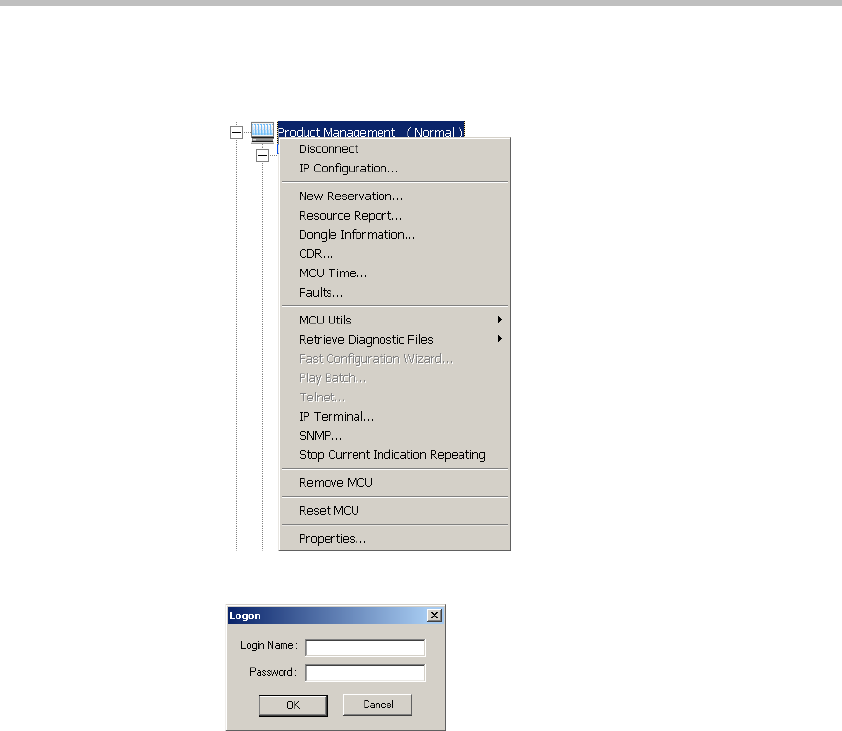
Chapter 3 - MGC Manager Basics
3-22
2. Double-click the MCU icon.
Alternatively, right-click the MCU icon and then click Connect.
The Logon dialog box opens.
Each time the MGC Manager connects to an MCU, the operator is
required to log into the MCU. In an environment with several MCUs,
this can become a tedious task. To facilitate the operator login process,
the MGC Manager creates a login record that can enable you to
automatically log in to the MCU to which you are connecting.
For more
information, see “Automating the Login Process” on page 3-31.


















