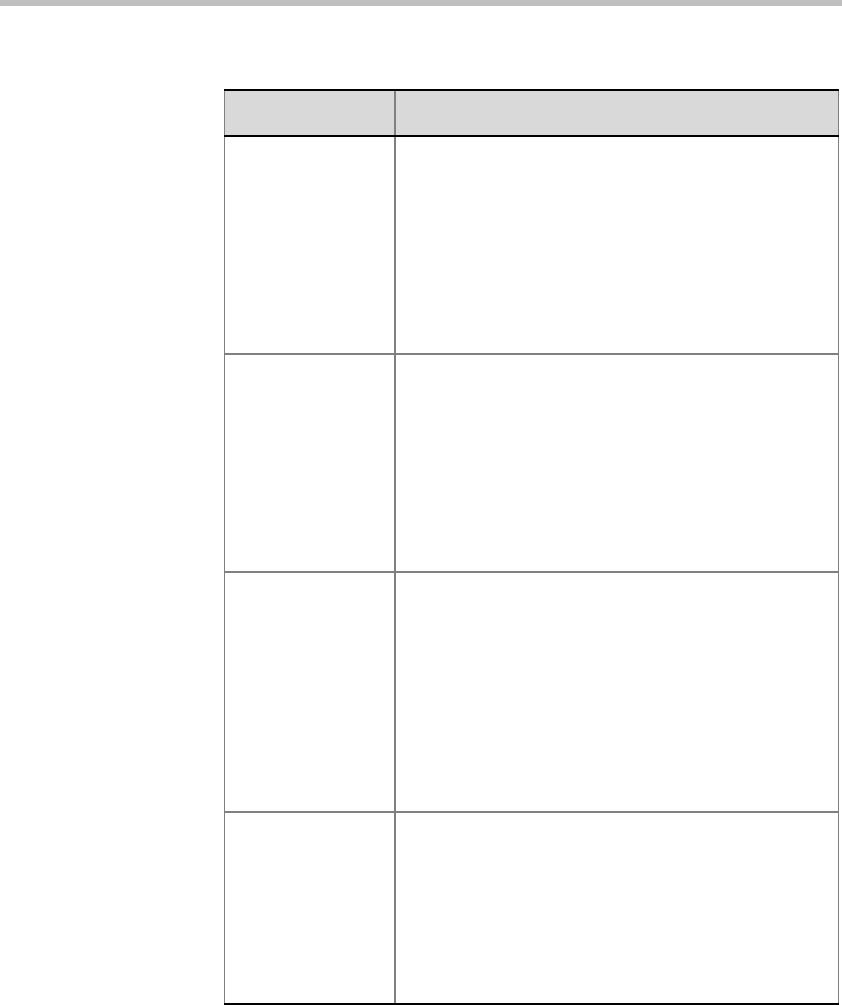
MGC Manager User’s Guide - Volume I
8-13
Frame Rate Select the Frame Rate for the Entry Queue
according to the target conference settings.
This option is enabled only for Video Switching
conferences set to H.261, H.263, or H.264.
Select Auto to let the system select the appropriate
frame rate. Select one of the frame rates to force the
participant to connect using this frame rate. For a
detailed description of the frame rates values, see
Chapter 4, “Frame Rate” on page 4-63.
Video Protocol Select the video compression protocol of the Entry
Queue according to the target conference settings.
Auto - select this option to let the system
automatically select the appropriate compression
method for connecting the participant to the target
conference.
For a detailed description of the Video Protocol
options, see Chapter 4, ”Video Protocol” on page 4-
60.
Annexes Annexes are additions to the Video Format when
using the H.263 Video Protocol, increasing the
quality of the video display.
Select the Annexes for the Entry Queue if these
annexes are used in target conferences. Annexes N,
P and F are enabled only when defining a Video
Switching Entry Queue and the Video Protocol is set
to H.263. For more details on Annexes, see
Chapter 4, “Annexes” on page 4-64.
Line Rate Select the maximum line rate at which the endpoint
will connect to the Entry Queue and the target
conference. For a Video Switching Entry Queue,
select the highest line rate common to all
participants. For Transcoding and Continuous
Presence Entry Queues, set the line rate to the
highest line rate that can be used by the participants
in the conference.
Table 8-1: Entry Queue Definitions Parameters (Continued)
Option Description


















