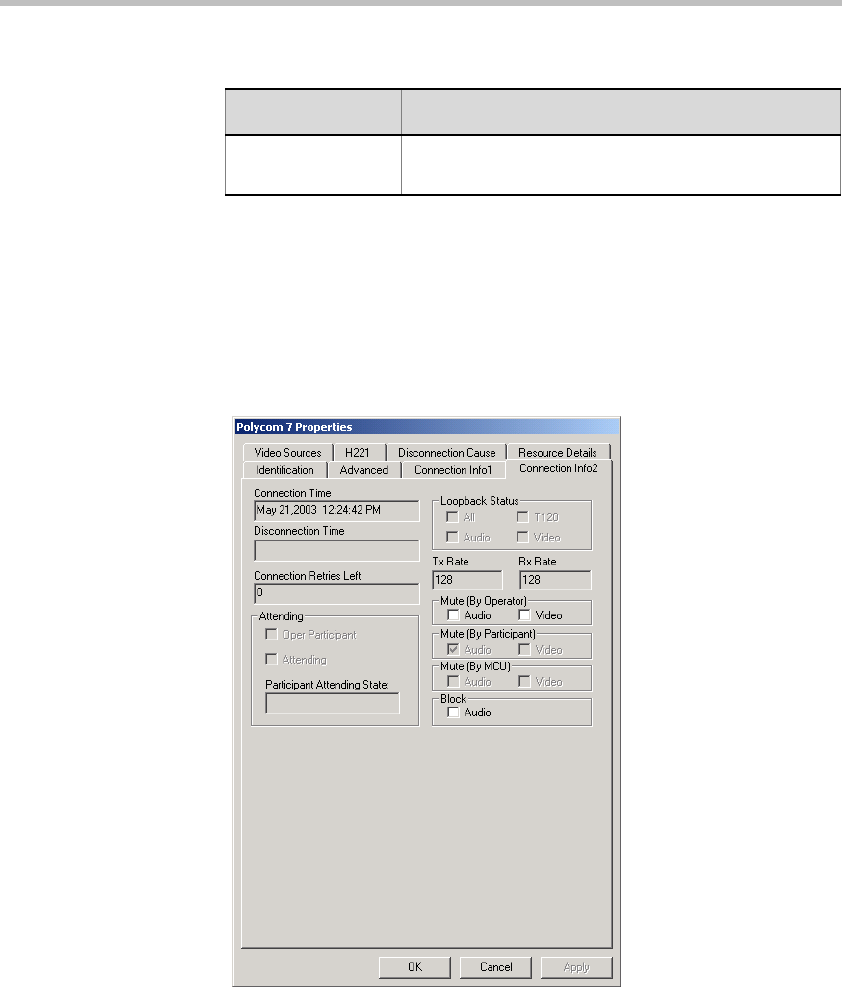
Chapter 5 - Monitoring Conferences
5-46
When the connection process is completed successfully, the transmission
rate and the aggregation method used by the endpoint are indicated in the
Monitor and Status tables.
4. To view general information regarding the participant connection and to
(optionally) mute or unmute the participant’s audio or video channels,
click the Connection Info2 tab.
The Participant Properties - Connection Info2 dialog box opens.
Content Token When checked, indicates that the participant is
holding the Content Token.
Table 5-10: ISDN Participant Properties - Connection Info1 (Continued)
Field/Parameter Description


















