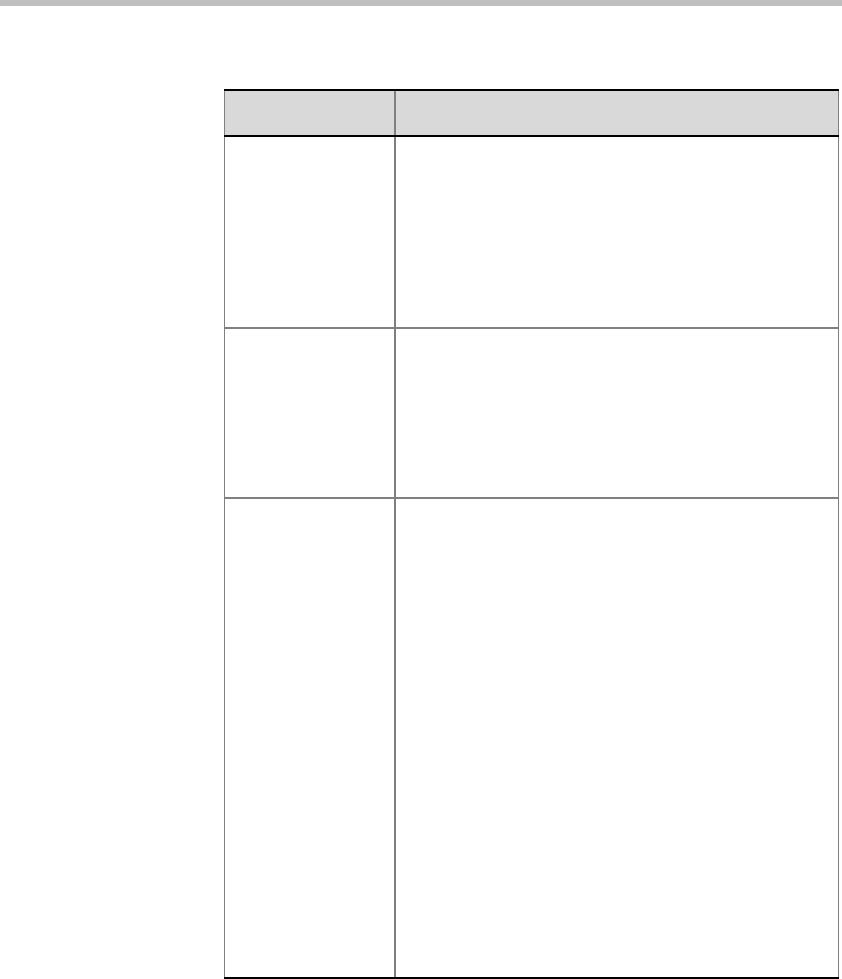
MGC Manager User’s Guide - Volume I
8-11
IP Only Select this check box to create an IP Only Entry
Queue, whose target conferences are IP Only
conferences. The target conferences can be set as
VoIP conferences (Audio Only, IP Only) or Software
Continuous Presence (video). For a detailed
description of SWCP, see the MGC Manager User’s
Guide, Volume II, Chapter 1, “Software Continuous
Presence Settings”.
Encryption Select this check box to encrypt this Entry Queue.
When enabled, only encrypted participants can join
this Entry Queue, while non-encrypted participants
are disconnected from the MCU. For more details
about encryption and encrypted Entry Queues, see
the MGC Manager User’s Guide, Volume II,
Chapter 1, “Media Encryption”.
Video Switching Select this option to set the Entry Queue as a Video
Switching Entry Queue, and save video resources
(as no video ports are used for participant
connections). The participants connect to this Entry
Queue using the line rate and video settings of the
Entry Queue. Therefore, to move from the Entry
Queue to a destination Video Switching conference,
the destination conference line rate and video
settings must be identical to the Entry Queue
settings, otherwise the endpoint will experience
connection failure.
If the participants are moved from a Video Switching
Entry Queue to Transcoding or Continuous Presence
conference, they retain the video settings of the
Entry Queue, hence not using the endpoint’s best
capabilities. To use the endpoint’s highest
capabilities, set a different Video Switching Entry
Queue for each combination of line rate and video
settings used by most endpoints, or define a
Transcoding or Continuous Presence Entry Queue
(using video resources).
Table 8-1: Entry Queue Definitions Parameters (Continued)
Option Description


















