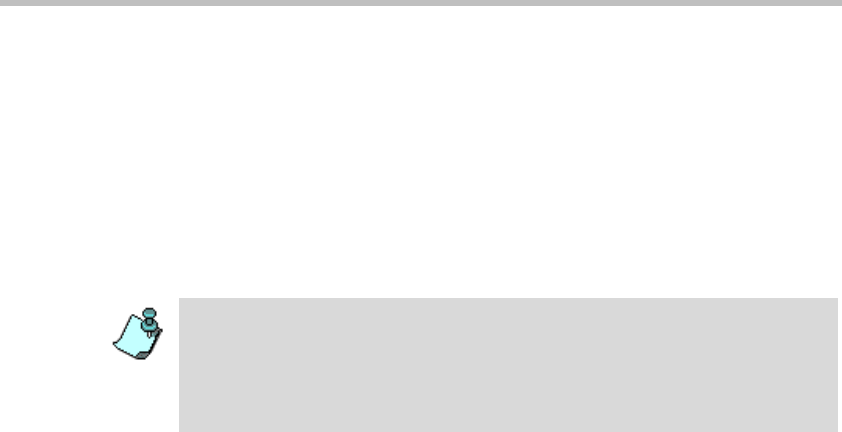
MGC Manager User’s Guide - Volume I
9-7
The MGC Manager provides a digital recording option with the Polycom
Conference Recorder, enabling recording of the conference audio
channel of both Audio Only and video conferences. For more
information, see the MGC Manager User’s Guide, VoicePlus Edition,
Chapter 8, “Recording”.
Completing the Reservation Definition
14. To complete the Reservation definition procedure, click OK from any
Reservation Properties dialog box.
The reservation is saved on the MCU, and it is added to the Reservations
list.
When adding a new participant to a Reservation, the system checks whether a
participant with the same name is already defined in any of the other
conferences scheduled for the same time. If the participant name already exists
in any other conference scheduled to run at the same time, the Participants
Scheduling Conflicts window opens. For more details see Chapter 4, “Resolving
Scheduling Conflicts” on page 4-86.


















