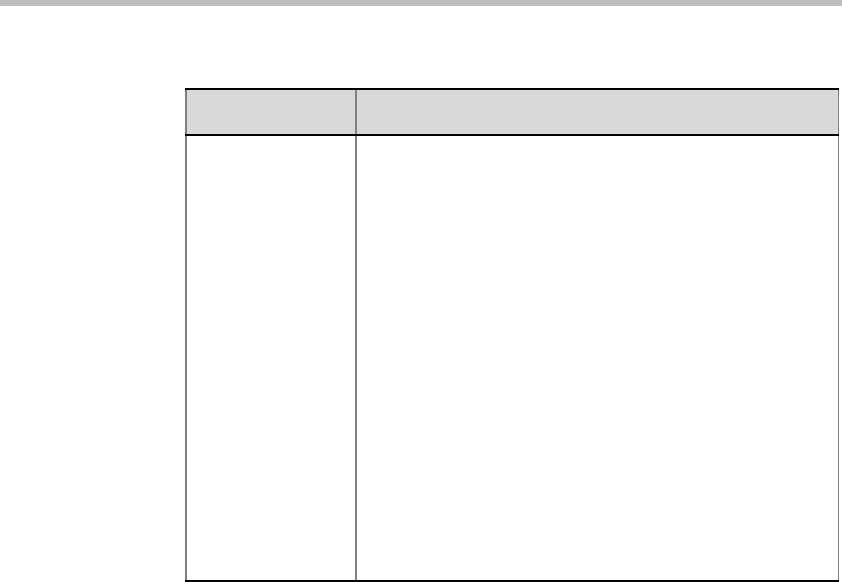
Chapter 4 - Setting Up Conferences
4-40
User Defined 1-3 The User Defined fields enable you to enter general
information for the conference, such as the company
name, the contact person name, the contact person’s
E-mail or telephone number, or any other required
information.
Note:
• The User Defined fields are displayed only if the Show
User Defined Fields in Conference Parameters option
is selected in the Database Manager -> Defaults
->User Defined Defaults.
• The titles of the User Defined fields can be modified in
the Database Manager -> Defaults -> User Defined
Defaults and loaded to the MGC Manager application.
For details of defining the titles see the MGC Manager
User’s Guide, Volume II, Chapter 6, “Defining User
Defined Defaults”. For a description on how to load the
user defined default titles, see Chapter 3, “Loading the
User Defined Default Set to the MGC Manager
Application” on page 3-36.
Table 4-4: Conference Properties - General (Continued)
Field/Option Description


















