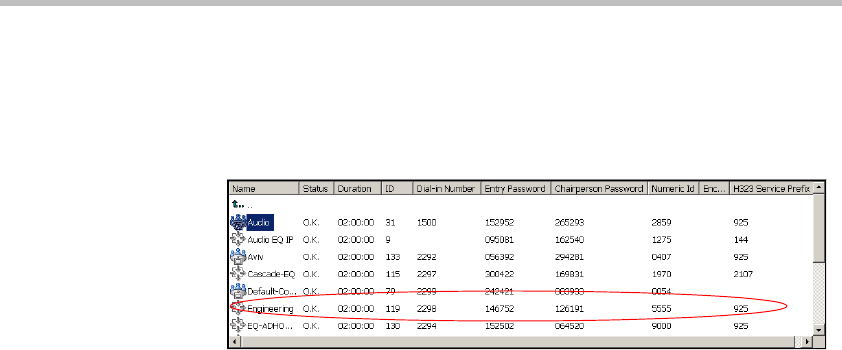
Chapter 8 - Entry Queues, Operator Conferences, and Attended Conferencing
8-18
3. To view the list of Entry Queues in the Status pane, click the Meeting
Rooms, Entry Queues & SIP Factories icon.
The list of Entry Queues, Meeting Rooms and SIP Factories is displayed
in the Status pane.
The dial-in number allocated to the Entry Queue is listed in the Dial-in
Number column. This is the number that should be used by all ISDN/
PSTN callers connecting to conferences which are accessed from the
Entry Queue. If more than one Entry Queue is defined (for example,
when the audio messages and prompts are played in different languages
or for different video settings), the dial-in number determines which
Entry Queue is used to access the conference.
In addition, the H.323 Service Prefix is displayed, as well as the Entry
Queue numeric ID. Using these two numbers, you can compose the
dialing string for H.323 endpoints. In the example shown here, the Entry
Queue named Engineering is assigned the numeric ID 5555, and the
Service Prefix is 925, hence, the dialing string from H.323 endpoints is
92555555.
Although the list displays a conference password and a chairperson
password, they are not relevant to the Entry Queue, only to the Meeting
Rooms that are displayed in the same list.


















