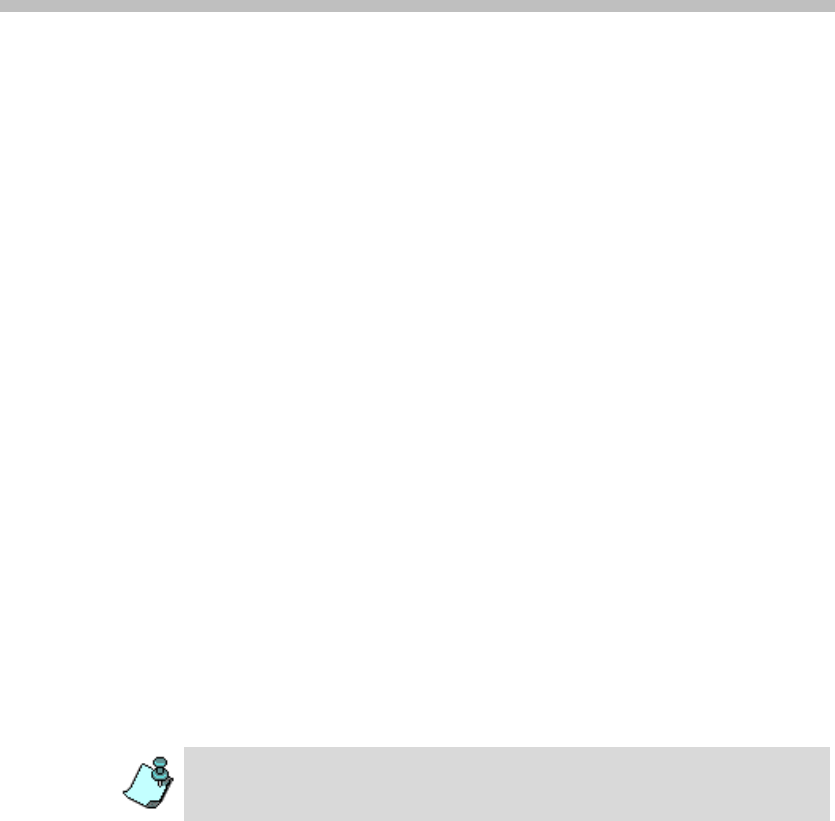
10-1
10
Lecture and Presentation Options
This chapter describes three options for viewing a lecturer/presenter in full
screen during a conference:
• Lecture Mode - all participants view the lecturer in full screen while
the lecturer views all conference participants in either a Continuous
Presence layout or, for conferences defined as Video Switching, by
scrolling through the other participants in full screen.
• Presentation Mode - Continuous Presence conferences may be defined
to switch automatically to display the current speaker in full screen.
• Lecture Show - broadcasting audio and video streams are muted for all
conference participants besides the lecturer, who is viewed in full
screen.
Lecture Mode
Lecture Mode enables automatic switching between the conference
participants in the speaker window, allowing the conference speaker to see
all the other conference participants (including Continuous Presence layout)
while he/she is speaking. The lecturer is the only one seen by all the other
participants throughout the conference, in full screen. While the lecturer is
speaking, the system automatically switches between participants according
to a predefined interval, showing them sequentially in the lecturer’s video
window. Lecture Mode is set at the conference level only.
The following features are available in Lecture Mode:
• Selection of the conference lecturer
Lecture Mode and Lecture Show are disabled in a Software Continuous
Presence conference.


















