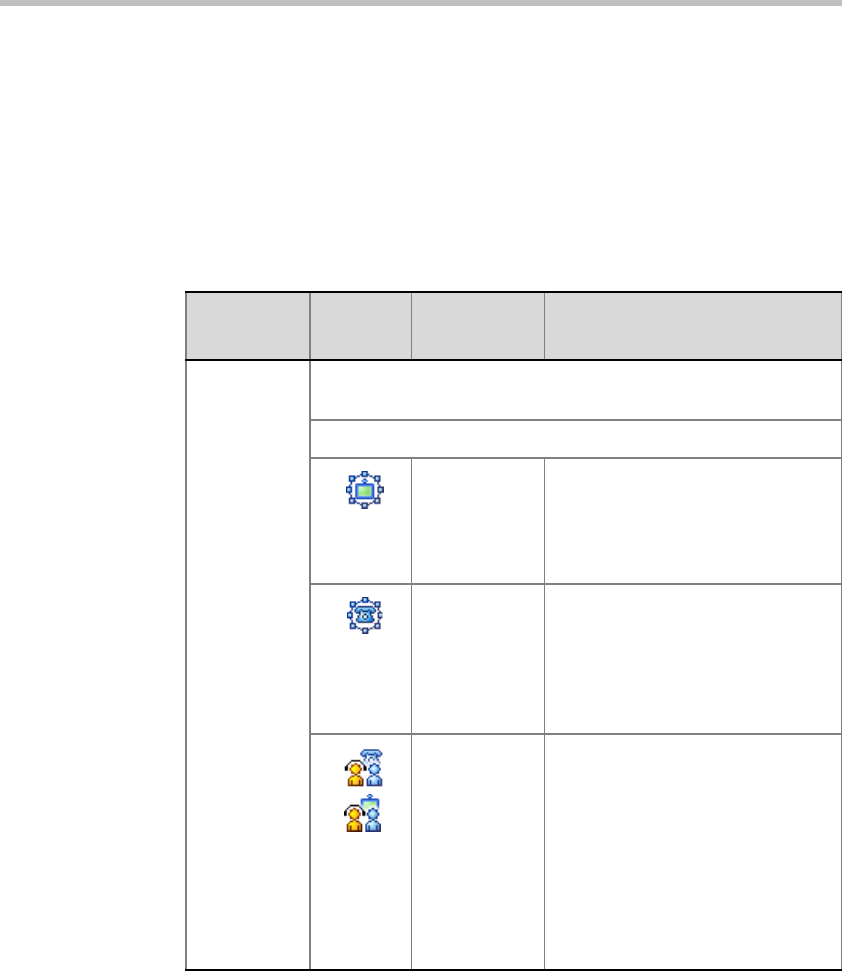
Chapter 5 - Monitoring Conferences
5-10
MGC Manager Icons
The following tables list and describe all status icons currently used by the
MGC Manager.
Table 5-2 lists the status icons and describes the information that can be
monitored in the MGC Manager main window. Columns are listed in the
default order.
Table 5-2: On Going Conference - Monitor Pane Columns
Column
Name
Icon Indication Description
Name The name of the On Going Conference or participant, and an
icon indicating the conference and participant type and status.
Conference Indicators
Video
conference
In this type of conference,
participants use audio and video
channels to connect. This
conference may include both Audio
Only and video participants.
Audio Only
conference
This type of conference can be run
on an Audio Only MCU (Voice
Plus) or on a unified MCU.
Note: Audio Only conferences are
described in the MGC Manager
User’s Guide, VoicePlus Edition.
Operator
conference
Audio only or video. Allows the
operator and a single participant to
talk in a side conference without
disturbing the On Going
conference. For this purpose, the
participant is moved to the
Operator conference from the
Entry Queue, IVR Queue,
Welcome Queue, Greet and Guide
or On Going Conference.


















