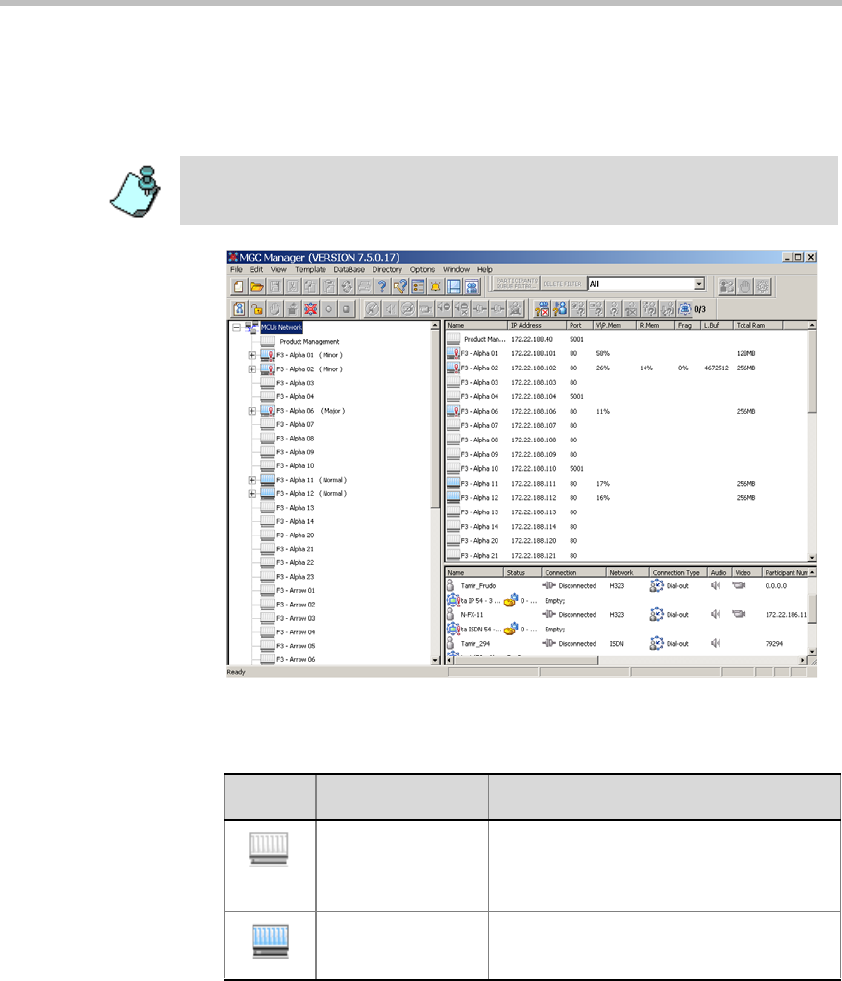
MGC Manager User’s Guide - Volume I
3-23
3. Enter your Login name and Password, and then click OK.
The connection to the MCU is initiated. The status of the MCU
connection appears in parentheses next to the MCU’s name.
The possible status indicators and their icons are described in Table 3-9.
Each MCU is initially configured with a default operator whose Login Name and
Password are both POLYCOM. Additional operators can be defined. For details,
see the MGC Administrator’s Guide, Chapter 6.
Table 3-9: MGC Connection Status Icons
Icon Status indication Description
(Gray)
Disconnected The MGC Manager is disconnected from
the MCU.
Connecting Connection in progress.


















