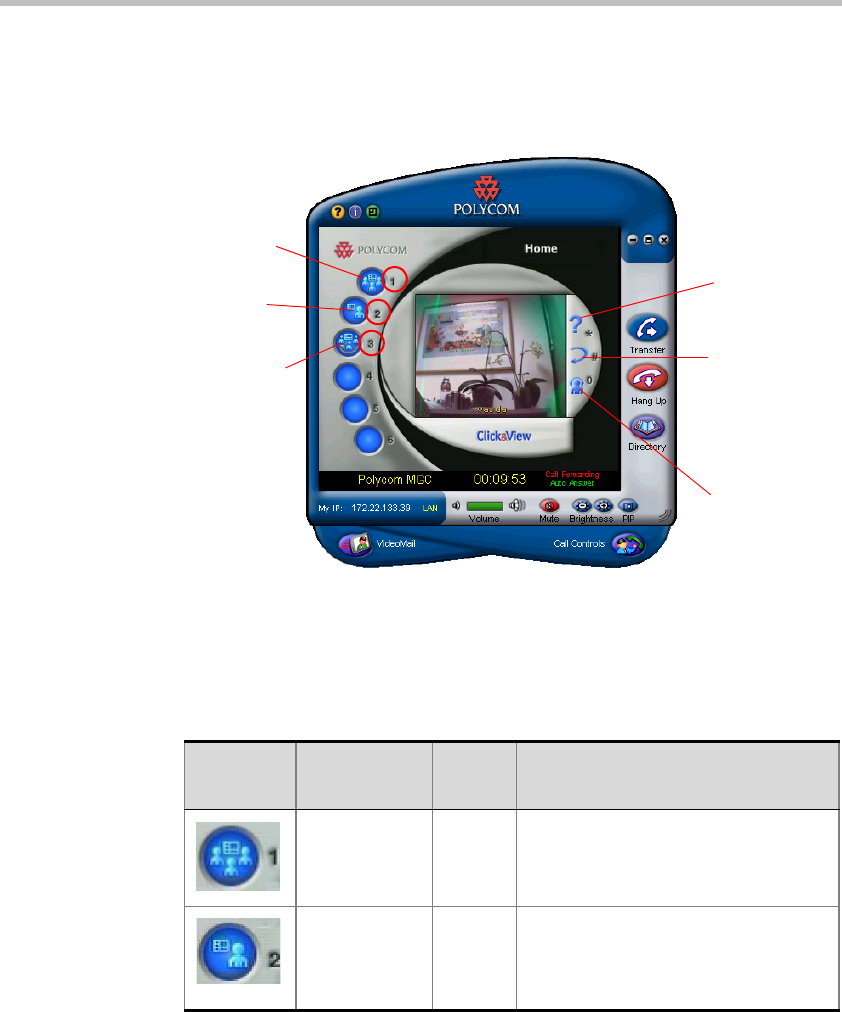
MGC Manager User’s Guide - Volume I
11-13
Click&View Menu Options
The Click&View application has two modes, Chairperson and Participant.
For the Chairperson, the Home screen presents six options with the
appropriate DTMF codes. For a Participant, five options are enabled while
the conference layout option is disabled. To activate each menu option, use
your DTMF input device to select a DTMF code (see the Help screen).
Table 11-1: Click&View Main Menu Options
Icon Description
DTMF
Code
Action
Conference
Layout
1 Enables the Chairperson to modify
the conference layout for all
participants.
Personal
Layout
2 Enables each participant to modify
the video layout displayed on his/her
screen. This change does not affect
other participants.
Conference
Layout
Personal
Layout
Back to
Conference
Layout
Back to previous
screen. In the Main
Menu screen, this
option closes the
Click&View
application
Request
Operator’s
Assistance
Help Menu


















