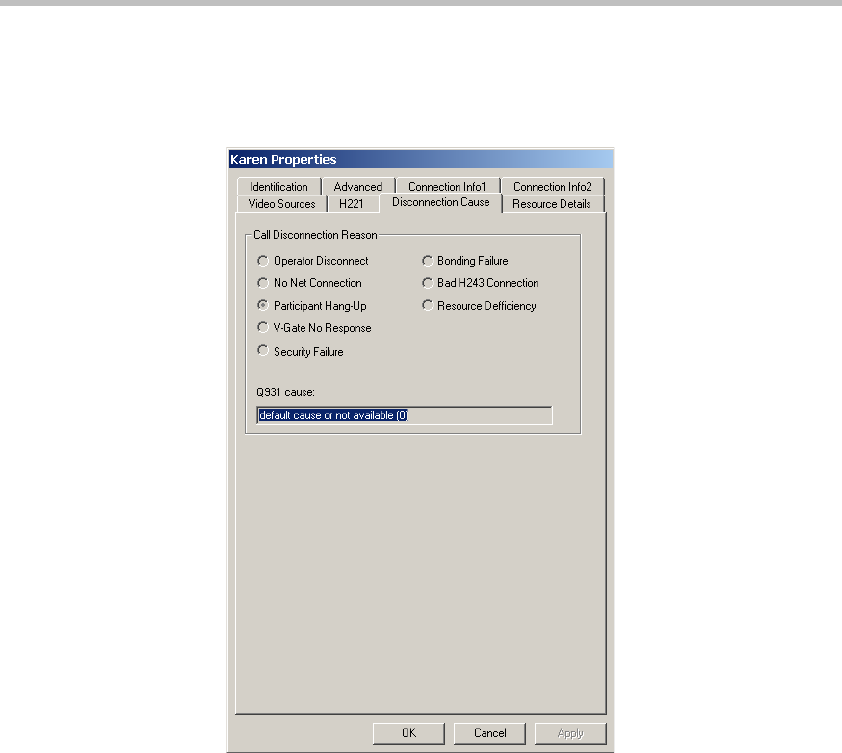
MGC Manager User’s Guide - Volume I
5-53
7. If the participant did not connect to the conference, click the
Disconnection Cause tab to display the cause.
The Participant Properties - Disconnection Cause dialog box opens.
This dialog box lists the categories and parameters which indicate the
cause of participant's disconnection from the conference. The
information is displayed according to the protocol/standard defined for
the participant, and the parameters vary accordingly. For example,
different parameters play a role in the disconnection of H.221
participants and H.245 or H.264 participants.


















