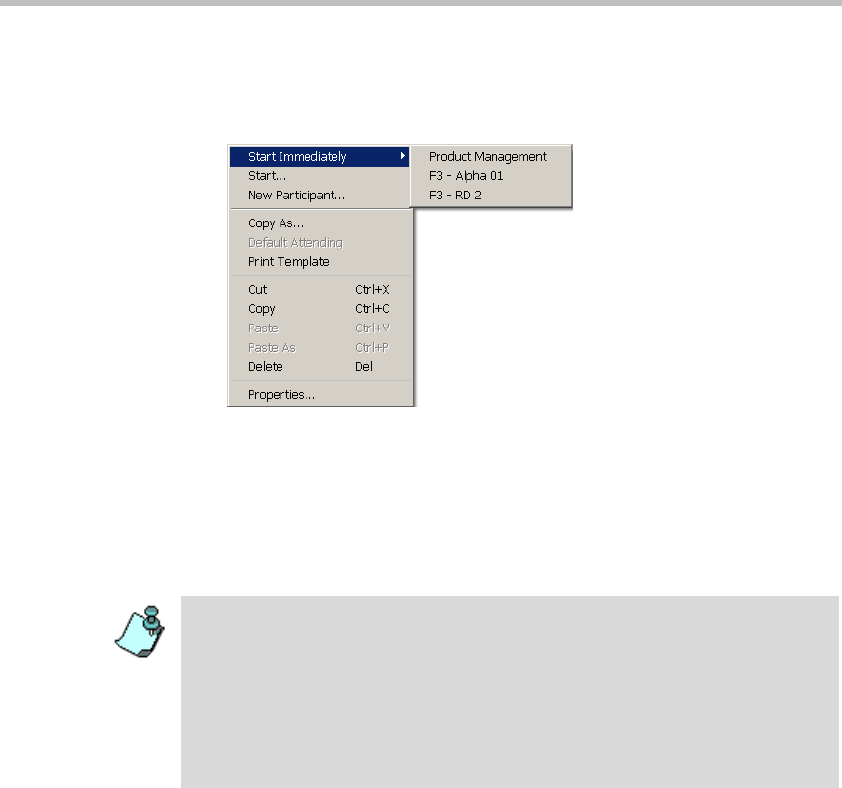
Chapter 4 - Setting Up Conferences
4-100
If you are connected to more than one MCU, an arrow appears next to
Start Immediately option. Click the arrow to display the list of MCUs and
then click the name of the MCU to use for running the conference.
Alternatively, click the Start option to schedule a conference to start
now, modifying its properties (such as name, duration, passwords etc.) or
to schedule the conference to start later (Reservations). For more details,
see Chapter 9, “Conference Reservations”.
The conference begins. An entry for the conference is added to the On
Going Conferences list in the Browser pane of the main window.
• When starting an On Going Conference, the system checks if the
participants assigned to this conference are already included in any other On
Going Conference or Reservation that is scheduled to start at the same time.
If such participants are found, the Duplicate Booking dialog box opens listing
the conflicting participants. For more details, see “Resolving Scheduling
Conflicts” on page 4-86.
• If the MCU does not have enough resources to run the conference, an
appropriate error message is displayed.


















