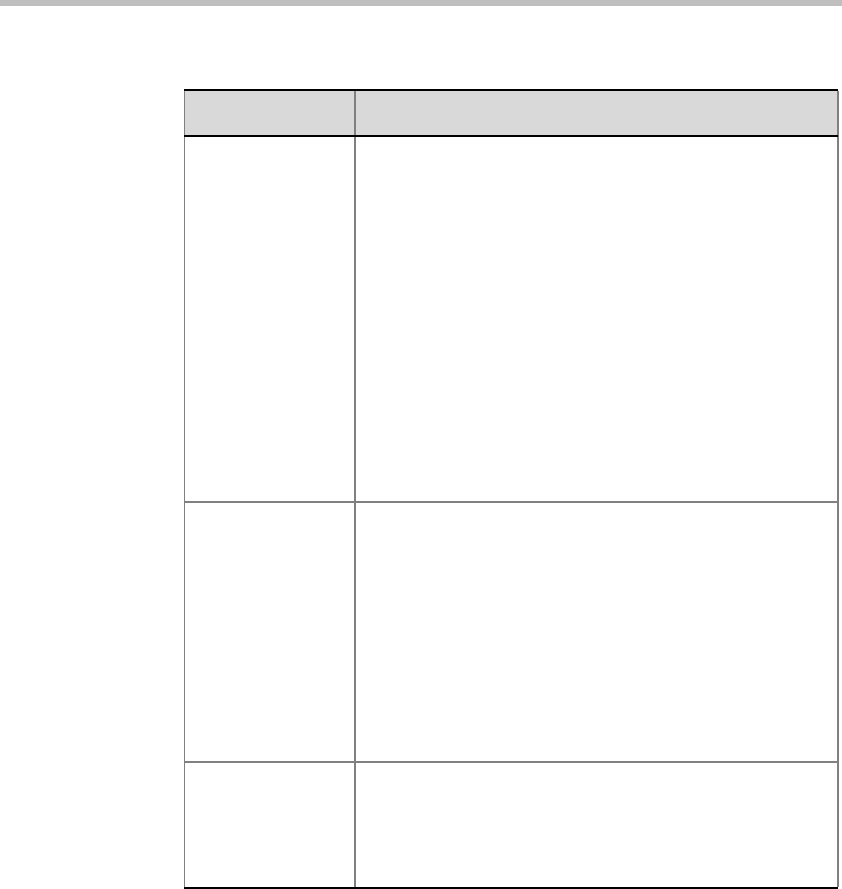
MGC Manager User’s Guide - Volume I
4-111
Encryption Media information can be encrypted using an AES 128
algorithm. The Encryption options are affected by the
settings of the participant level flag in the system.cfg.
Select the appropriate encryption setting for the
participant:
• Auto - The conference encryption setting (encrypted/
non-encrypted) is applied to the participant. In this
mode, the participant connects as encrypted only if the
conference is defined as encrypted.
• Off - The participant joins the Conference as non-
encrypted.
• On - The participant joins the Conference as
encrypted.
For more details, about encryption see the MGC Manager
User’s Guide Volume II, Chapter 1, “Media Encryption”.
Auto Detect Select this option to enable the MGC unit to automatically
detect the line rate and video capabilities of incoming ISDN
calls and connect the participant accordingly, without prior
definition of the participant properties. The participant can
be connected at the maximum line rate set for the
conference. When this option is selected, the following
parameters are automatically detected by the MCU and
therefore are disabled: Aggregation, Number of Channels,
Video Protocol and Restrict Only.
Note: This option is disabled for participants using the MPI
and ATM Interface Types.
Restrict Only Select this check box to indicate that the ISDN/ATM/MPI
participant is using a restricted line whose transfer rate per
channel is 56 Kbps (instead of 64 Kbps). This option is
valid for a participant in Transcoding or Continuous
Presence conferences only.
Table 4-16: ISDN/ATM/MPI/T1-CAS Participant - Advanced (Continued)
Field/Option Description


















