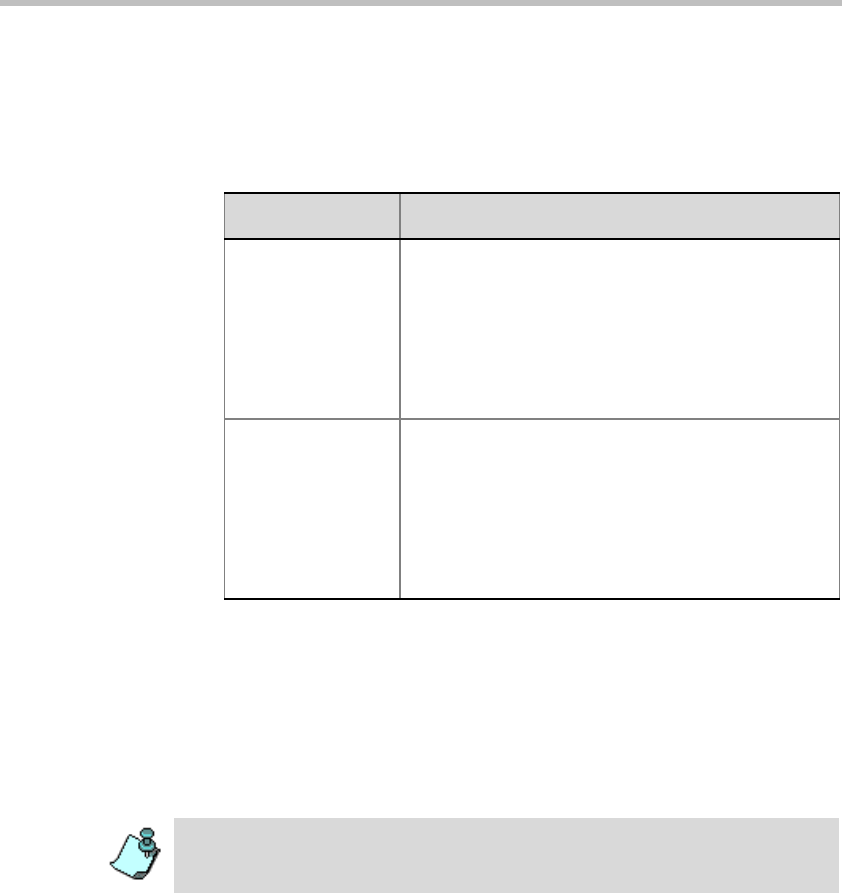
MGC Manager User’s Guide - Volume I
5-49
This dialog box displays the participant’s video layout and video forcing
settings (the participants that are forced to each of the layout windows).
The following information is displayed:
In a Continuous Presence conference running on a Video+ card, this
dialog box indicates whether the participant is viewing the video layout
of the conference or their personal video layout. If required, you can:
— select the video layout viewing mode (Conference or Personal
Layout)
— if in the Personal Layout mode, select the video layout for this
participant (video force)
Table 5-12: ISDN Participant Properties - Video Sources
Field/Parameter Description
Layout view Displays the current video layout the participant is
viewing. Each participant window includes:
• Name box - indicating the name of the
participant shown in the window.
• Drop-down list - names of the other conference
participants who can be selected to be “forced”
into the video layout window.
Layout options A checked option button indicates which video
layout is currently used by the participant.
• Personal Layout - the layout selected for this
participant (disabled for conferences running on
a Standard video card).
• Conference Layout - the layout selected for the
conference.
When running a conference on a Standard video card, only the Conference
Layout can be viewed by the participants.


















