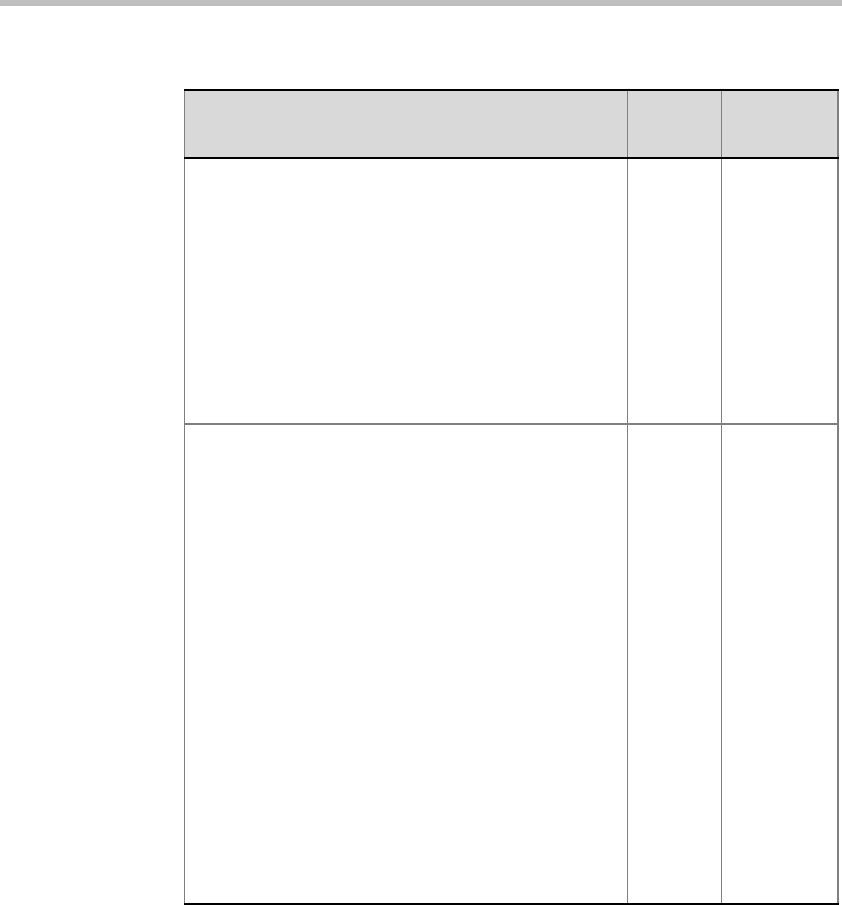
MGC Manager User’s Guide - Volume I
6-99
Override Mute All But Me*
To enable participants to unmute their endpoints while
the Exclusive Speaker Mute mode is imposed.
* To enable this function, a DTMF code must be
configured.
These operations are listed and defined in the
IVR
Service - DTMF Codes
dialog box. The same
operations are also available from the MGC Manager
application.
For a description of the IVR Message Service setup,
see Chapter 6, “IVR and Entry Queue Services”.
Everyone
SilenceIT Menu
The DTMF code to be used to play the SilenceIT
menu. This code is used by the participant that who is
muted due to a noisy line.
Unmute and Return to Conference
Unmutes and returns the participant to the
conference.
Return to Conference Muted
Returns the muted participant to the conference while
remaining muted.
Adjust SilenceIT Sensitivity and Unmute
Used by the muted participant to return to the
conference unmuted while reducing the noise
detection sensitivity. This option should be used if you
do not want the system to identify a faint noise as a
noisy line.
Disable SilenceIT and Unmute
Disables the SilenceIT option, unmutes the line of the
participant who is placed on hold by the SilenceIT
mode and returns the participant to the conference.
9
1
2
3
4
Everyone
Everyone
Everyone
Everyone
Everyone
Table 6-5: Operations performed during a conference using DTMF codes
DTMF Function
DTMF
Code
Permission


















