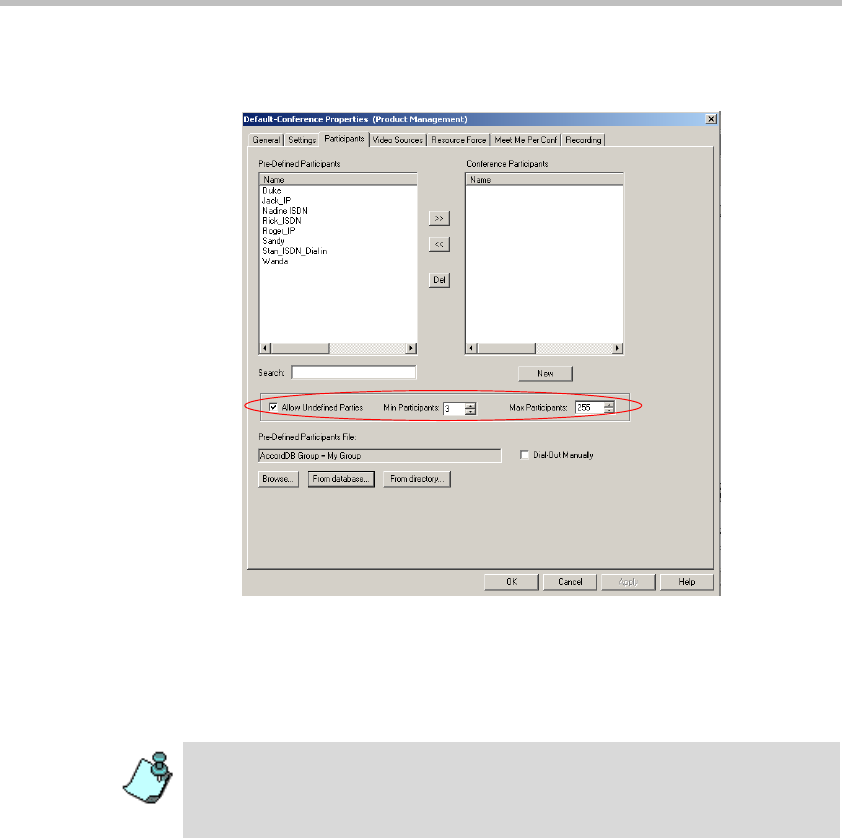
Chapter 7 - Meet Me per Conferences and Meeting Rooms
7-4
8. Click the Participants tab.
The Conference Properties - Participants dialog box opens.
9. If required, add defined participants to the conference as for On Going
Conferences. For more details, see Table 4-8, “Conference Properties -
Participants Options,” on page 4-66.
10. Define the following participant parameters:
— Select the Allow Undefined Parties check box to allow participants
to connect to the conference without prior setting of their parameters
(i.e., “undefined” participants).
— In the Min Participant box, define the number of participants for
which the system should reserve resources. This option is enabled
when the Allow Undefined Parties option is selected. If you enter
“0”, no resources will be reserved for the conference. However,
The number of participants is limited by the maximum number of participants set
in the Max Participants field, or by the maximum number of participants allowed
for the conference (16 or 30 in a large Video Switching conference running on
the standard Audio card) or by the MCU resources being used up.


















