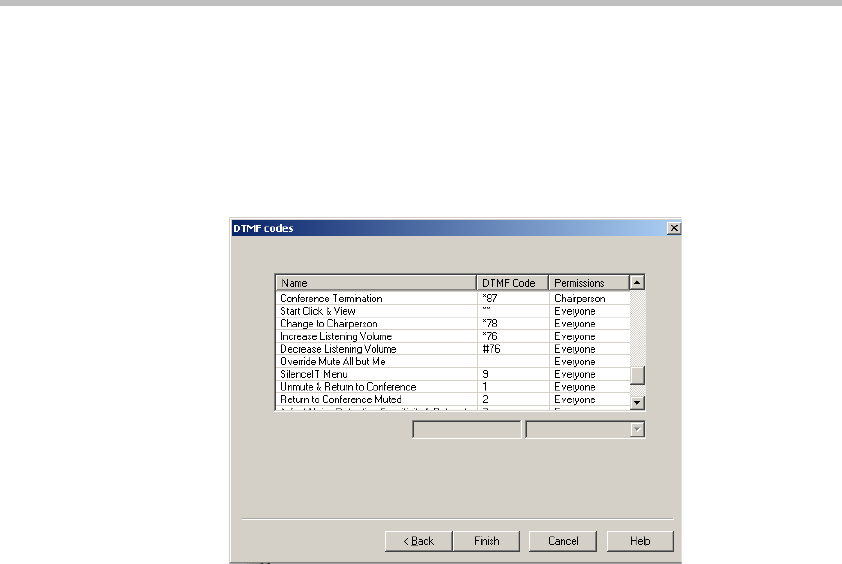
Chapter 11 - Click&View
11-4
7. Select the Enable Video Services check box. Selecting this checkbox
also enables the Click&View checkbox.
8. Select the Click&View check box.
9. Continue following the directions for completing the wizard until you
reach the DTMF codes dialog box.
This dialog box lists the default DTMF codes of the various functions
that can be performed during the conference by all the conference
participants or exclusively by the conference chairperson. For a list of
available DTMF codes see “Using DTMF Codes During a Conference”
on page 6-95.
10. To modify the DTMF code assigned to a function, in the Name field,
click the function whose code you wish to modify.


















