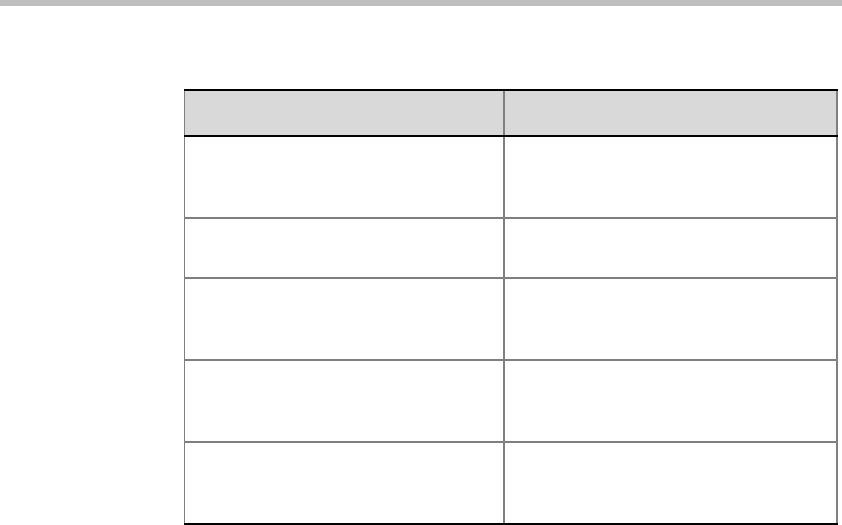
MGC Manager User’s Guide - Volume I
6-101
If the user exits without confirming the password, the password is not
updated.
Changing passwords is not possible when a conference is in any of the
following modes:
• Voting session
• Invite session
• Roll Call session
• A participant is waiting in the Entry Queue
In an Entry Queue, both the conference and chairperson password need to be
unique and cannot be identical to any other conferences that are accessed via
the Entry Queue.
Managing Secure Mode Conferences
In the Secure mode, joining the conference, monitoring the conference or
controlling the conference in any way, is denied to outside participants,
including operators. In addition, operators cannot view the participants list or
Chairperson or participant enters 2. “Please enter the new chairperson
password. Press the pound key when
complete.”
Chairperson or participant enters 9
and exits the menu.
Chairperson or participant enters the
new password. Password
confirmation request.
“Please re-enter the new password.
Press the pound key to complete.”
Chairperson or participant confirms
the password. System confirms
update.
“The password has been successfully
changed.”
While confirming the new password,
chairperson or participant enters the
existing password.
“The new password is invalid.”
Table 6-6: Password Modification DTMF/IVR Sequences (Continued)
User Action IVR Message


















