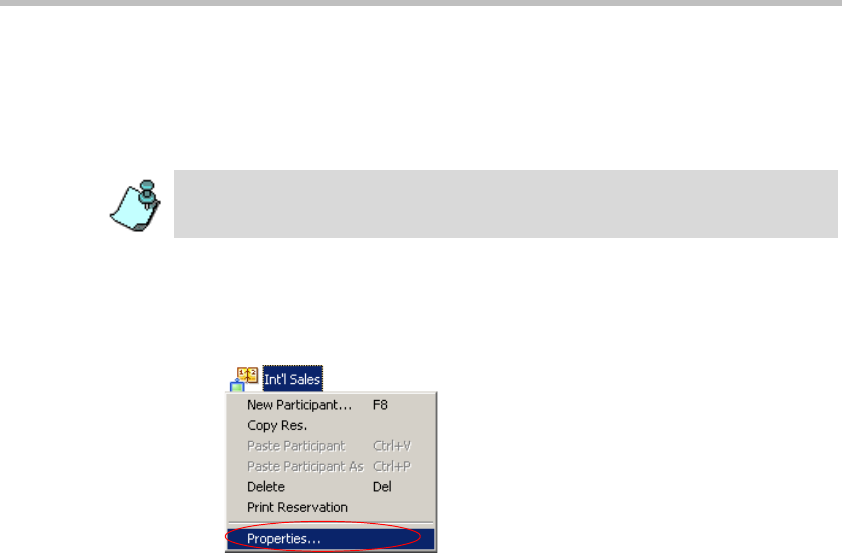
MGC Manager User’s Guide - Volume I
9-11
Rescheduling Reservations
In some cases, you may want to reschedule a conference reservation so it will
start earlier, immediately, or later than scheduled.
To reschedule a conference reservation:
1. Expand the Reservations list or double-click the Reservations icon.
2. Right-click the Reservation icon, and then click Properties.
The Conference Properties dialog box opens.
3. Click the Scheduler tab to define the conference start date and time.
If the MCU time is changed, for example, to adjust to daylight savings time, the
reservations are automatically updated.


















