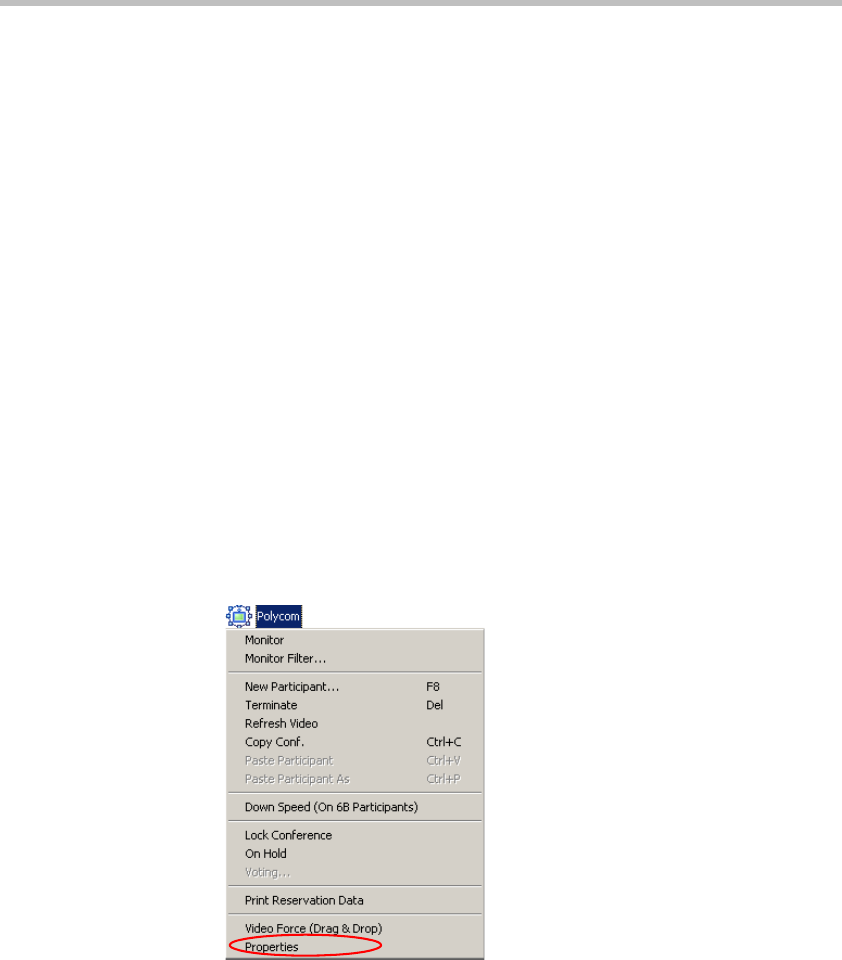
Chapter 6 - Operations Performed During On Going Conferences
6-64
Alternatively, the chairperson can change the Conference and/or
Chairperson password using the appropriate DTMF code. (The default
code to change passwords is *77.)
Changing the Conference Duration
At times, operators may find it necessary to extend the duration of a
conference or terminate a conference before its scheduled completion time.
The conference can be manually or automatically extended or terminated.
For a description of how to automatically extend or terminate a conference,
see the MGC Manager User’s Guide, Volume. II, Chapter 1, “Extending the
Conference Duration”.
Extending a Conference Manually
You can manually extend the conference duration even after the conference
has started.
To extend an On Going Conference:
1. In the Browser, Monitor or Status panes, right-click the icon of the
conference whose duration you want to extend, and then click
Properties.
The Conference Properties dialog box opens.


















