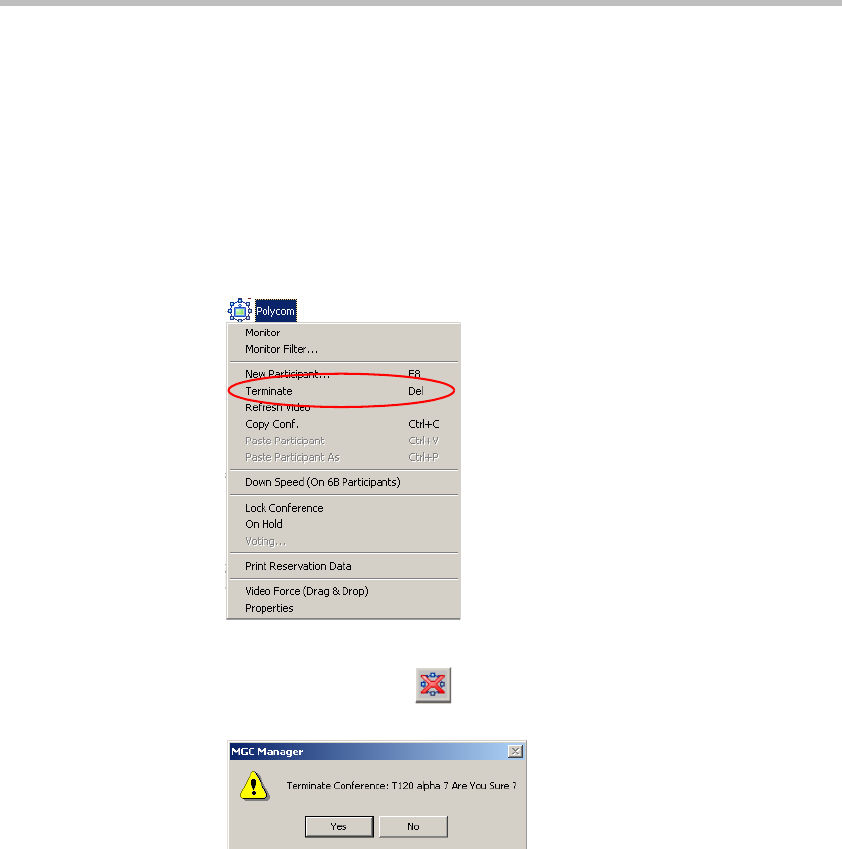
Chapter 6 - Operations Performed During On Going Conferences
6-66
Terminating a Conference Manually
You can manually end the conference before its scheduled end time. Usually,
this option is used when all the participants disconnect from the conference,
or if the meeting organizer has requested it.
To terminate a conference manually:
1. In the Browser, Monitor or Status panes, expand the On Going
Conferences list, right-click the icon of the conference to end, and then
click Terminate.
Alternatively, use the shortcut key (The default key is <Del> or click
the Terminate button on the Conference toolbar.
A dialog box opens prompting you to confirm the action.
2. Click Yes.
The conference is terminated. The conference name and its icon are
removed from the On Going Conferences list.


















