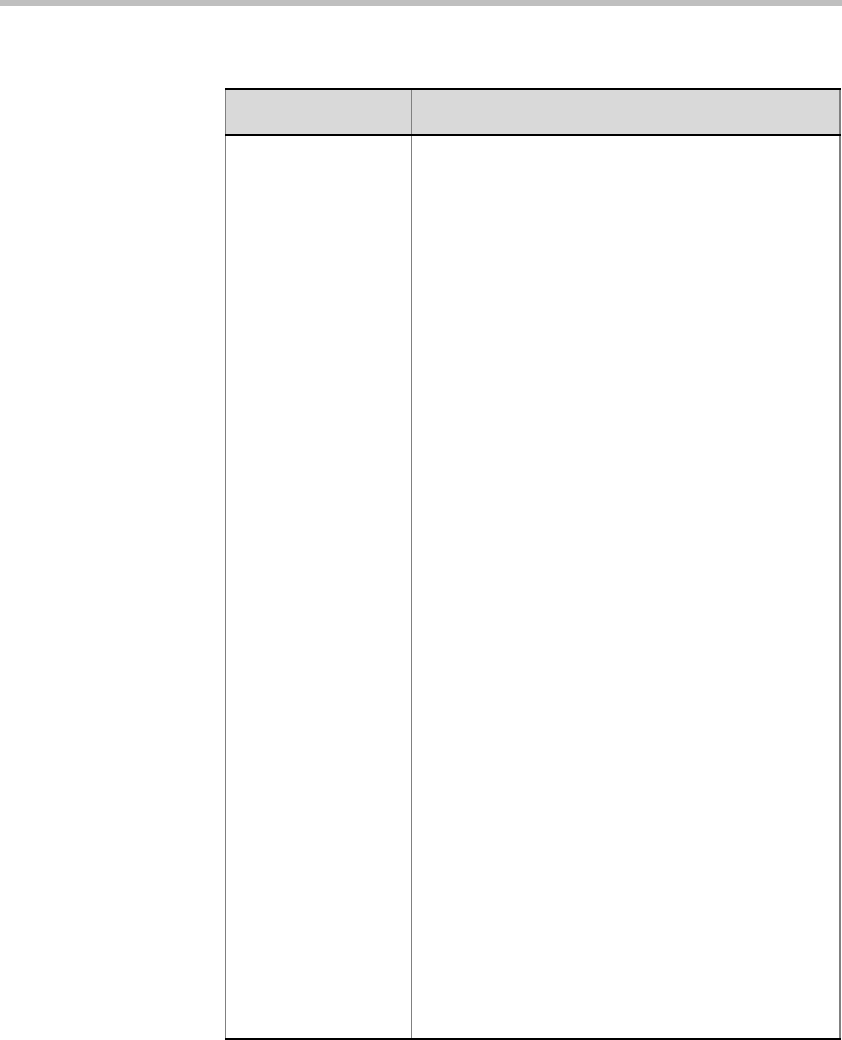
Chapter 4 - Setting Up Conferences
4-60
Video Protocol The Video Protocol parameter determines the
video compression standard used by the
endpoints. The Video Protocol together with the
Video Format, Frame Rate and ProMotion
determine the overall video quality of the
conference.
Select one of the available protocols:
• Auto - this option lets the system automatically
select the appropriate compression method
and enables the dynamic adjustment of the
video algorithm in Video Switching
conferences, according to the endpoints joining
and leaving the conference. This setting
overrides the Video Protocol settings in the
Participants Properties - Advanced dialog box
as the dynamic mode settings are forced by the
MCU.
• H261 - the video compression standard
mandatory to all endpoints.
• H263 - a video compression standard that
improves the video quality. This standard is not
supported by all endpoints. If H.263 is selected
in Video Switching conferences, all participants
must be connected using this protocol.
Participants whose endpoint does not support
H.263 are connected as Secondary (audio
only).
• H.264 - a video compression standard that
improves video quality at a line rate lower than
384 Kbps. H.264 is supported with the following
Continuous Presence options: Conference On
Port (COP), Personal Layout and Click&View.
H.264 is supported in the People channel in the
same way as in a standard VSW conference.
The Content channel only uses H.263.
• H264* - a Polycom proprietary standard for
video compression that improves video quality
at a line rate lower than 384 Kbps. H.264* is
supported by Polycom’s iPower endpoint.
Table 4-7: Conference Properties Advanced Settings - Media (Continued)
Field/Option Description


















