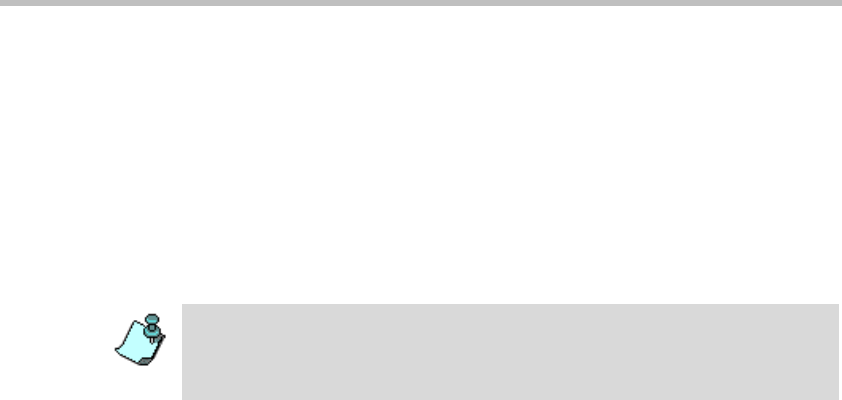
MGC Manager User’s Guide - Volume I
4-5
from the active On Going mode to the passive Meeting Room mode until the
next activation. It remains in the MCU memory and in the Meeting Rooms
list and can be modified between activations.
This conferencing method requires that you define a Meeting Room for each
employee in your organization. This task may not be recommended or may be
impractical, for example when an organization has many employees (a large
number of potential meeting organizers). In addition, you may overload the
MCU memory when saving a large number of Meeting Rooms. There is also
a limit of 2000 reservations on the MCU.
Meeting Rooms can be defined only if the appropriate Customer Permission
defined in the “system.cfg” is installed in the MGC Manager application. For
more details, refer to the MGC Administrator’s Guide Chapter 5, “Edit
“system.cfg”, CUSTOMER_PERMISSION.”


















