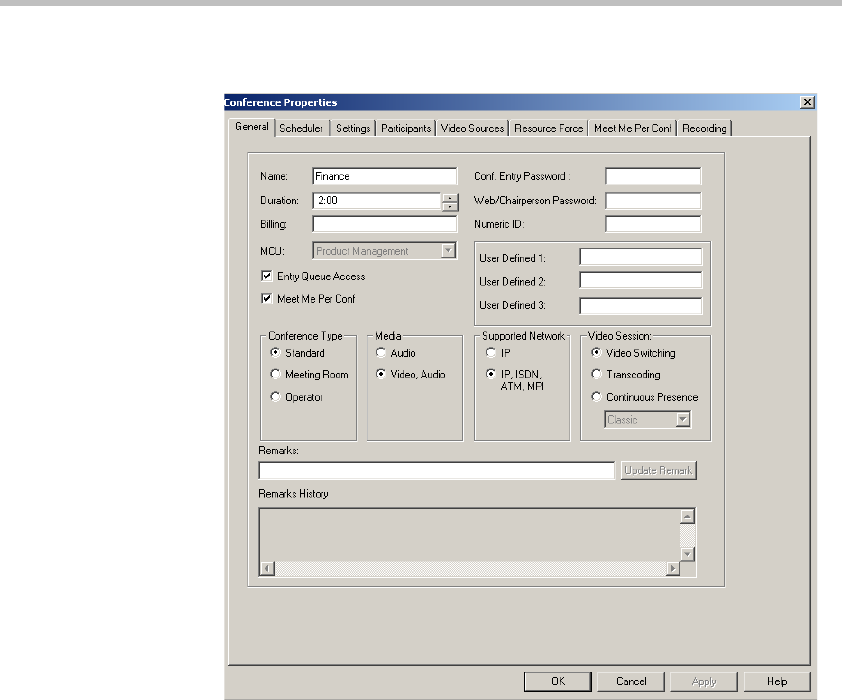
MGC Manager User’s Guide - Volume I
8-25
The Conference Properties - General dialog box opens.
The conference name is derived from the Entry Queue name and the
conference properties are taken from the Entry Queue properties. You
can modify the conference name by entering a new name.
3. In the Numeric ID box enter the conference numeric ID. If left blank, the
system automatically assigns a numeric ID (depending on the
“system.cfg” settings).
4. If required, define the Conference Entry Password and the Chairperson
Password. If left blank the system automatically allocates them (if
configured in the “system.cfg” settings). These passwords are required if
an IVR service is assigned to the conference and is configured to prompt
for them. Otherwise, you can leave these parameters blank.


















