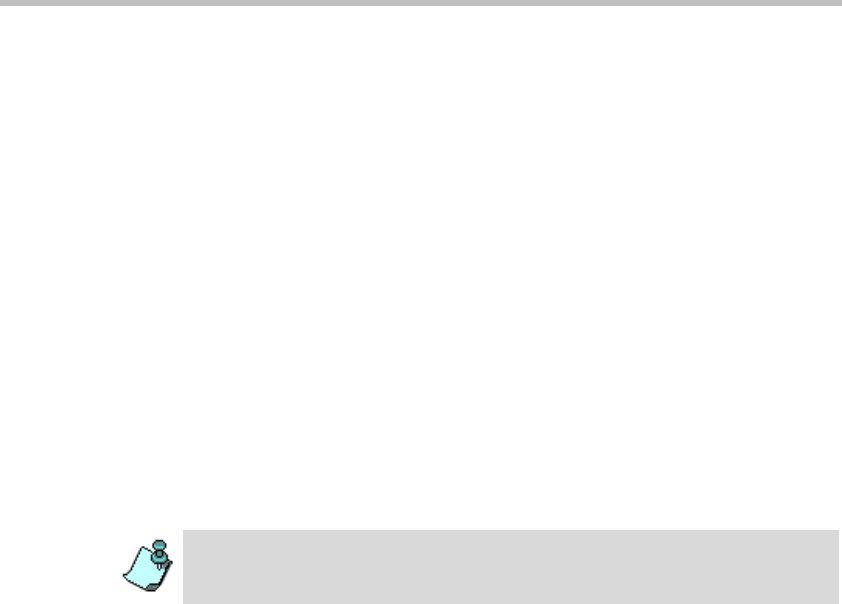
Chapter 6 - Operations Performed During On Going Conferences
6-4
• Change the conference and chairperson password
• Change a conference's duration
• Enable the end of conference reminder
• Change the conference billing code
• Modify conference User Defined fields information (MGC Manager
only)
• Add remarks
• Enable broadcasting of Annex D still video image to all participants (in
Transcoding and Continuous Presence conferences)
• Print the conference details to a file, printer or clipboard
• Control the Question-and-Answer session
• Conduct Voting sessions
• Place a conference on hold (Audio Only conferences only - see the MGC
Manager User’s Guide, VoicePlus Edition)
• Perform chairperson operations via DTMF Codes
Operations performed during On Going Audio Only Conferences are described
in the MGC Manager User’s Guide, VoicePlus Edition, Chapter 3, “Managing
Audio Only Conferences”.


















