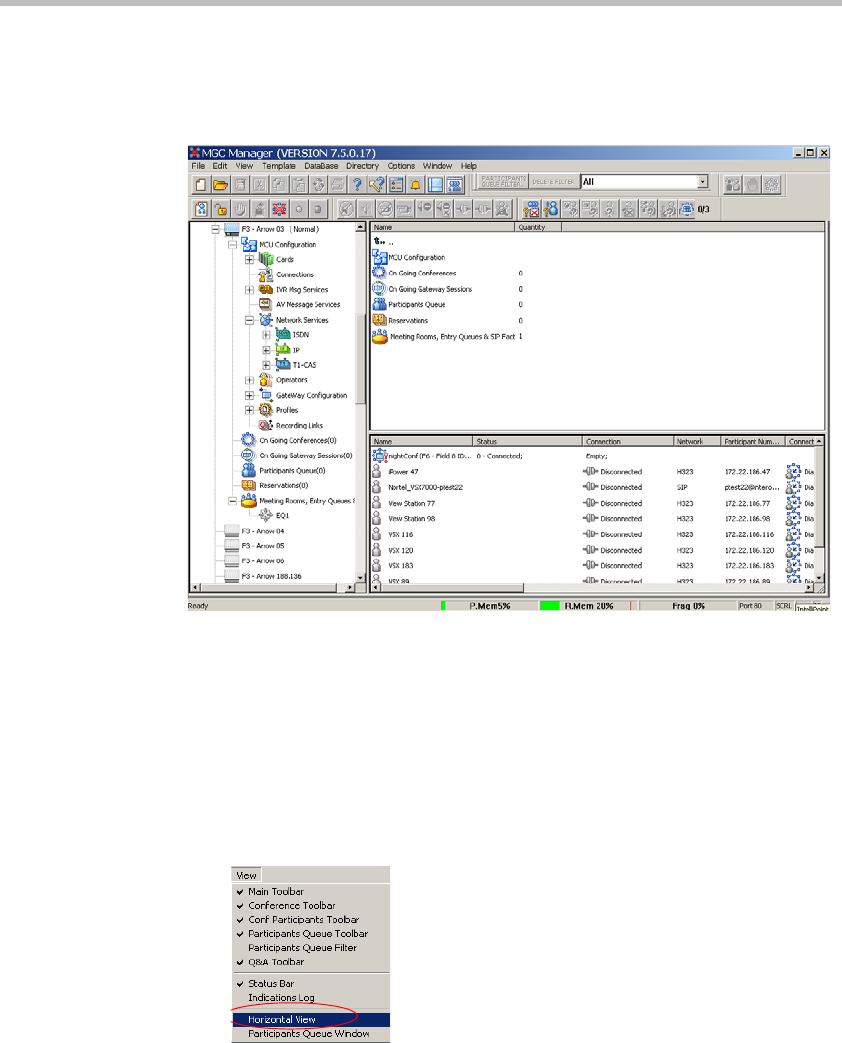
Chapter 3 - MGC Manager Basics
3-8
In Vertical View, the Browser pane is displayed in full-length along the left
side of the window and the Monitor pane is displayed beside it, below the
Status pane.
Figure 3-8: MGC Manager Main Window - Vertical View
You can resize the Main window panes to display the information as you
choose. When the application is restarted, the panes retain the selected layout
until you change it again.
For more details, see “Resizing the Window Panes” on page 3-11.
To modify the main window view mode:
1. On the View menu, click Vertical View (if Horizontal View is displayed)
or Horizontal View (if Vertical View is displayed).


















