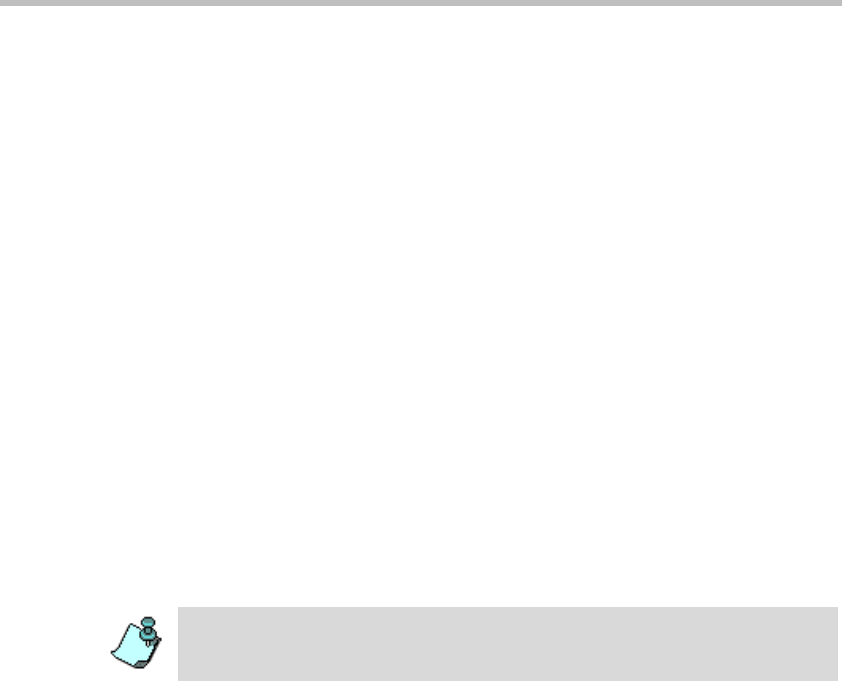
MGC Manager User’s Guide - Volume I
8-21
the destination conference is 6577 and the Conference Entry Password is
4444, the dial string will be: 232000##6577##4444#
SIP Participants
The Entry Queue registers with the SIP proxy. Usually, for SIP conferencing,
an Ad Hoc Entry Queue is used. In this scenario, the first participant dials the
Entry Queue and creates a new conference, while the other conference
participants dial directly to the conference using the conference name or
numeric ID. The SIP participant uses the Entry Queue URI to access the
Entry Queue.
The Entry Queue URI is dialed in the format: Entry Queue name@domain
name. For example, EQ1@polycom.com, when the Entry Queue name is
EQ1.
When dialing from a Microsoft Windows Messenger endpoint (which does
not have DTMF capabilities), the first participant (who creates the new
conference in Ad Hoc conferencing) enters the Entry Queue name followed
by the target conference name and the numeric ID in the format:
EQ name(target conference name)(target conference numeric ID).
For example, EQ1(sales)(12345). In this example, the Entry Queue name is
EQ1, and a new On Going Conference by the name sales with the numeric ID
12345 will be created on the MCU.
The other conference participants will enter either sales or 12345 to connect
to the On Going Conference.
You do not need to add the domain name to the conference name as it is
automatically added by Microsoft Windows Messenger when sending the
request to the SIP server.


















