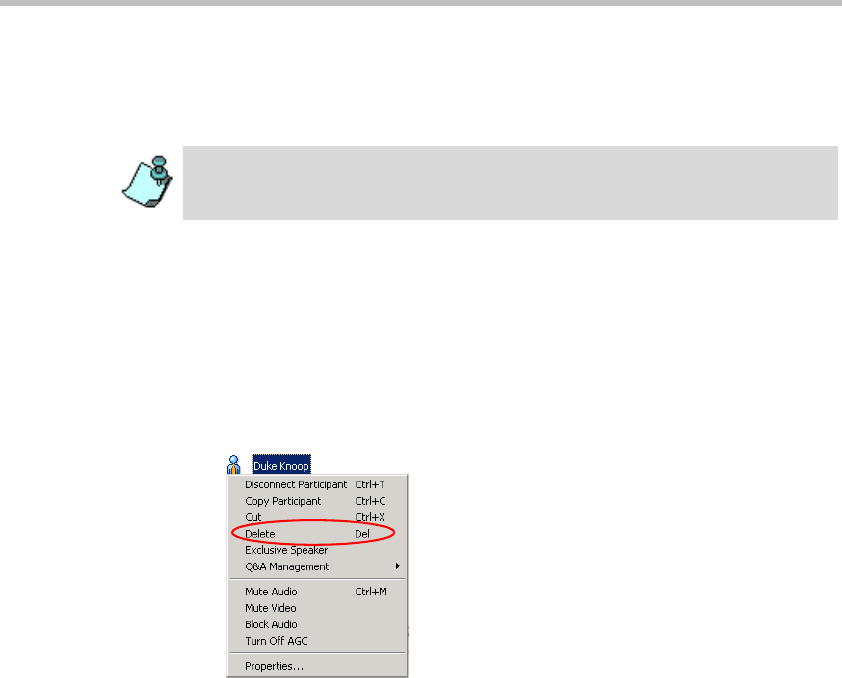
MGC Manager User’s Guide - Volume I
6-11
The status Disconnected appears in the Status column next to the
participant's name and the appropriate icon is displayed in the
Connection column.
To delete a participant:
When a participant no longer needs to be part of a conference and there is no
intention to reconnect, you can delete the participant from the conference.
This action also releases the resources allocated to a participant.
1. In the Monitor pane, Status pane or Browser pane, list the participants
connected to the conference.
2. Right-click the participant icon, and then click Delete.
A message appears, requesting you to confirm the deletion process.
3. Click Yes to delete the selected participant.
The participant's name disappears from the participants list in the
Monitor, Status and Browser panes. To reconnect a participant who has
been deleted from a conference, you must add the participant to the
conference as a new participant.
To reconnect a disconnected participant, right-click the participant icon, and then
click Connect Participant. For details, see “Making Dial-Out Connections” on
page 6-5.


















