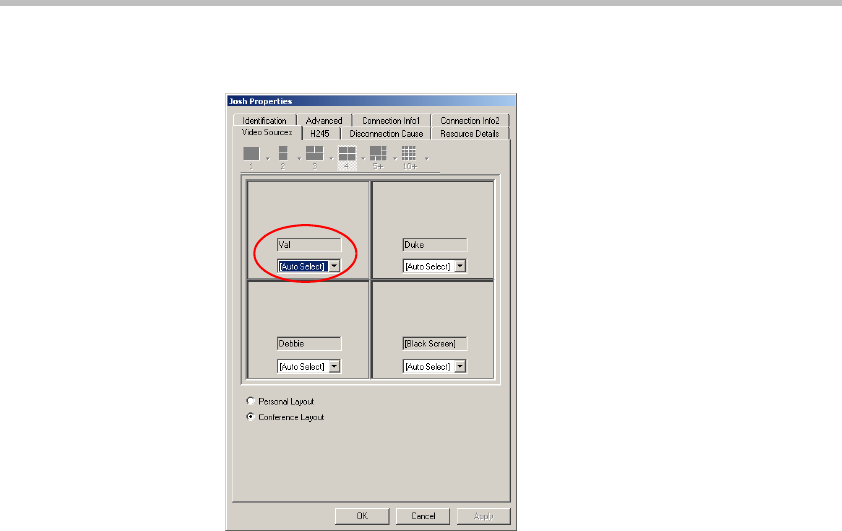
MGC Manager User’s Guide - Volume I
5-71
The Participant Properties - Video Sources dialog box opens.
This dialog box displays the participant’s video layout and video forcing
settings (the participants that are forced to each of the layout windows).
For more information, see Chapter 6, “Using DTMF Codes During a
Conference” on page 6-95.
In a Continuous Presence conference running on the Video+ card, this
dialog box indicates whether the participant is viewing the conference
video layout or the personal video layout. You can select the video layout
viewing mode (Conference or Personal Layout) and, if in Personal
Layout mode, select the video layout for this participant. For more
details, see Chapter 6, “Changing Video Layout for the Participant” on
page 6-33.
When running a conference on the standard video card only the
Conference Layout can be viewed by the participants.


















