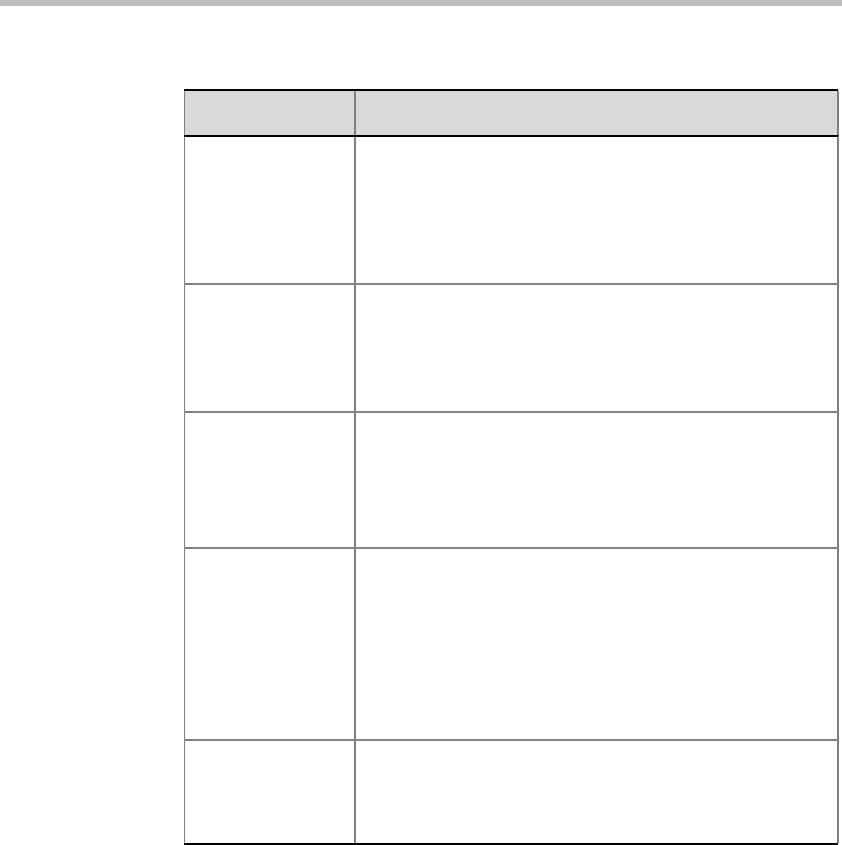
MGC Manager User’s Guide - Volume I
4-113
4. Click OK to complete the participant definition.
The participant is added to the On Going Conference, Reservation or the
Reservation Template, depending on the conference/participant
definition mode.
Service Name
(cont.)
If left blank, the default Network Service is used,
depending on the selected connection type. For example,
if the selected connection type is ISDN, the default ISDN
Network Service is used.
For more information on Network Services, refer to the
MGC Administrator’s Guide, Volume II, Chapter 3.
Sub-Service Name This field is applicable to ISDN participants only.
If a sub-service is used, enter the sub-service name
exactly as it appears in the selected Network Service
definition. If left blank, the default sub-service defined in
the selected Network service is used.
Node Type Select the node type from the drop-down list. The available
options for ISDN/ATM/MPI participants are:
• MCU - Choose this setting for a dial-out participant in a
DTMF Enabled Cascaded conference.
• Terminal (default) - Use this setting at all other times.
Num-type Select the type of communication line for ISDN/ATM/MPI
participants.
The available options are National; International; Network
Specific; Subscriber; Abbreviated; Taken from Service.
These options represent programs provided by the carrier,
and are defined in the Network Service. Select Taken
from Service to indicate that the program should be
retrieved from the Network Service definition.
Save Participant/
Participant Linked
These check boxes are the same as the check boxes that
appear in the Properties Identification dialog box.
For more information, see the description of “Save
Participant” on page 4-107.
Table 4-16: ISDN/ATM/MPI/T1-CAS Participant - Advanced (Continued)
Field/Option Description


















