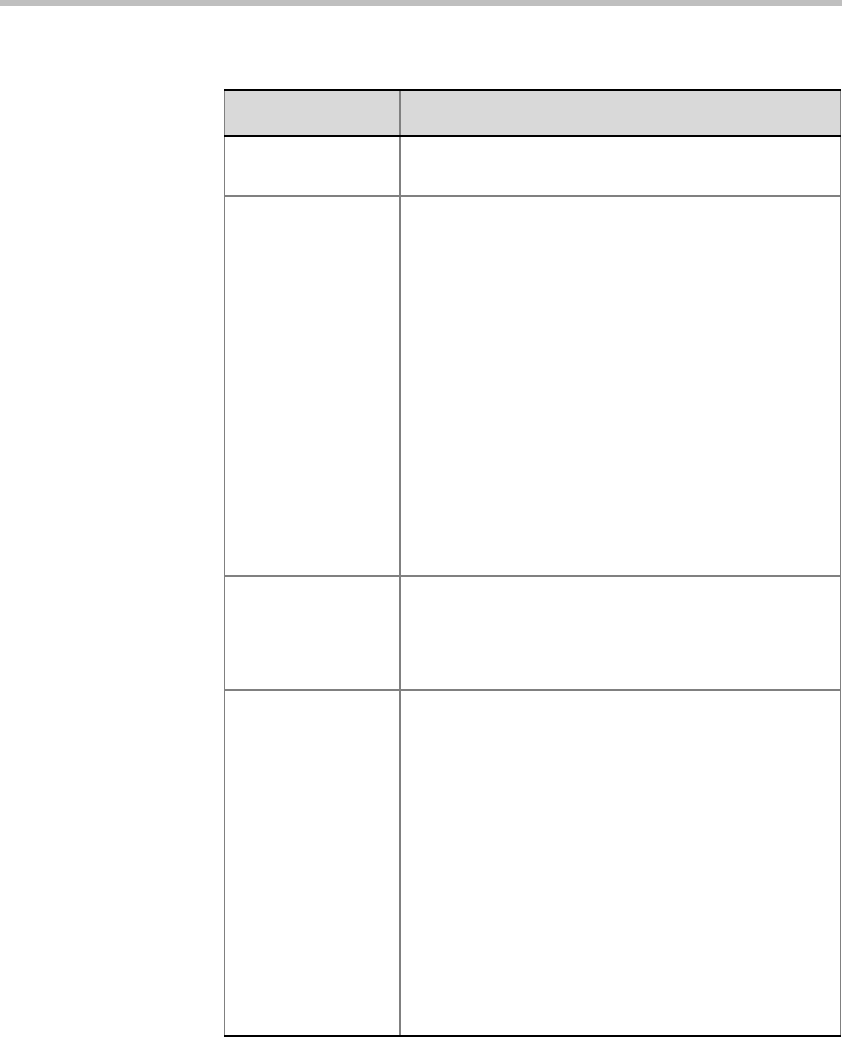
MGC Manager User’s Guide - Volume I
4-115
Table 4-17: IP Participant Properties - Identification
Field/Option Description
Name Enter the participant’s identifying name using up to
80 characters.
Connection Type Select the connection type:
• Dial-in - The participant dials the conference.
When dialing in to join the conference, the
participant dials the conference number,
comprising the IP Network Service Prefix and the
conference Numeric ID. Alternatively the IP
card’s IP address or alias can be dialed on the
endpoint. SIP participants dial the conference
URI (name and domain name).
Note: Undefined participants can join
conferences by dialing in, as long as there are
sufficient card resources.
• Dial-out - The MCU dials out to the participant.
You must enter relevant contact details (SIP URI/
IP address) to enable the MCU to call the
participant.
Interface Type Select the network type used by the IP endpoint to
connect to the conference:
• H.323 - The endpoint uses the H.323 protocol.
• SIP - The endpoint uses the SIP protocol.
Participant IP Enter the IP address of the participant’s endpoint.
• For H.323 participants:
— In a Dial-out connection, enter the IP
address or alias of the endpoint to be called
by the MCU. If you entered only an alias the
gatekeeper can resolve the participant’s
alias into an IP address.
— In a Dial-in connection, the participants IP
address or alias are entered. The IP address
or alias is used to identify and route the
participant to the appropriate conference.
• For SIP endpoints, Participant IP is optional as
these participants are located by resolving their
names into IP addresses by SIP proxy.


















