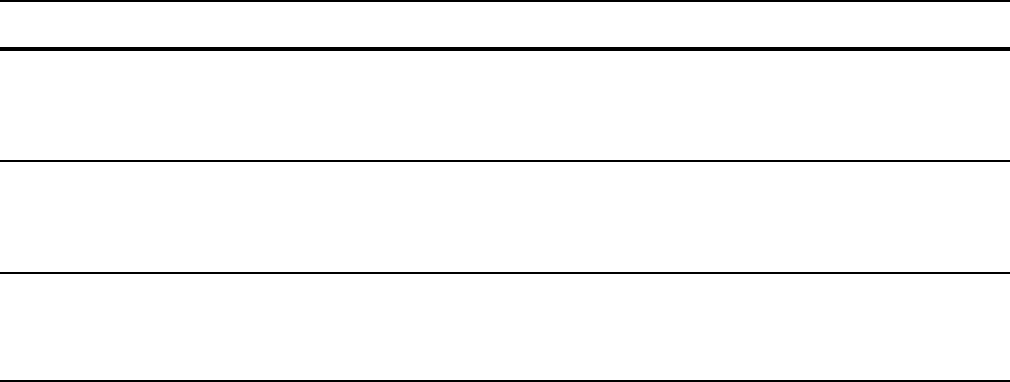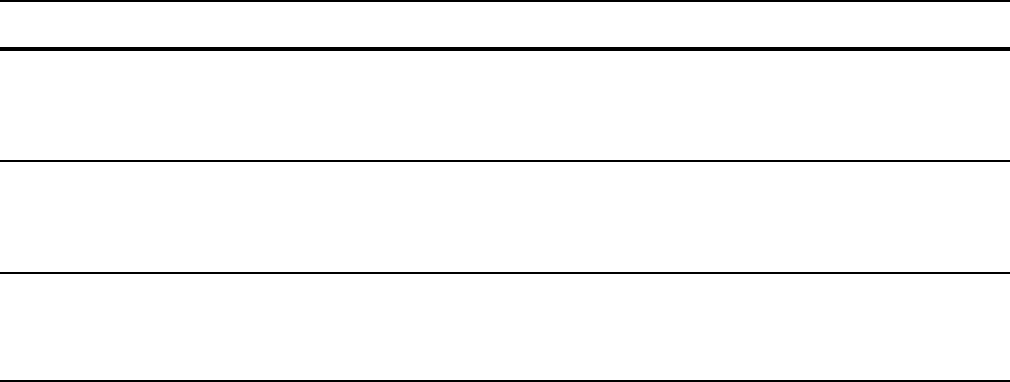
100 | 802.3ah
www.dell.com | support.dell.com
Set Threshold Values
The available pre-defined errors fall under two categories:
• Symbol Errors—a symbol is an (electrical or optical) pulse on the physical medium that represents
one or more bits. A symbol error occurs when a symbol degrades in transit so that the receiver is not
able to decode it. Gigabit and 10-Gigabit Ethernet have and expect symbol rate, also called Baud.
• Frame Errors—frame errors are frames with a bad CRC.
The available pre-defined errors are:
• Symbol Errors per Second—the number of symbol errors during a specified period exceeds a
threshold.
• Frame Errors per Second—the number of frame errors during a specified period exceeds a threshold.
• Frame Errors per Frame Period—the number of frame errors within the last N frames exceeds a
threshold.
• Frame Error Seconds per Time Period—an error second is a 1-second period with at least one
frame error. The Frame Error Seconds per Time Period error occurs when the number of error seconds
within the last M seconds exceeds a threshold.
Symbol Errors per Second
Task Command Syntax Command Mode
Specify the high threshold value for
symbol errors, or disable the high
threshold.
ethernet oam link-monitor symbol-period threshold
high {symbols | none}
Range: 1-65535
Default: None
INTERFACE
Specify the low threshold for symbol
errors.
ethernet oam link-monitor symbol-period threshold
low symbols
Range: 0-65535
Default: 10
INTERFACE
Specify the time period for symbol
errors per second condition.
ethernet oam link-monitor symbol-period window
symbols
Range: 1-65535 (times 1,000,000 symbols)
Default: 10 (10,000,000 symbols)
INTERFACE