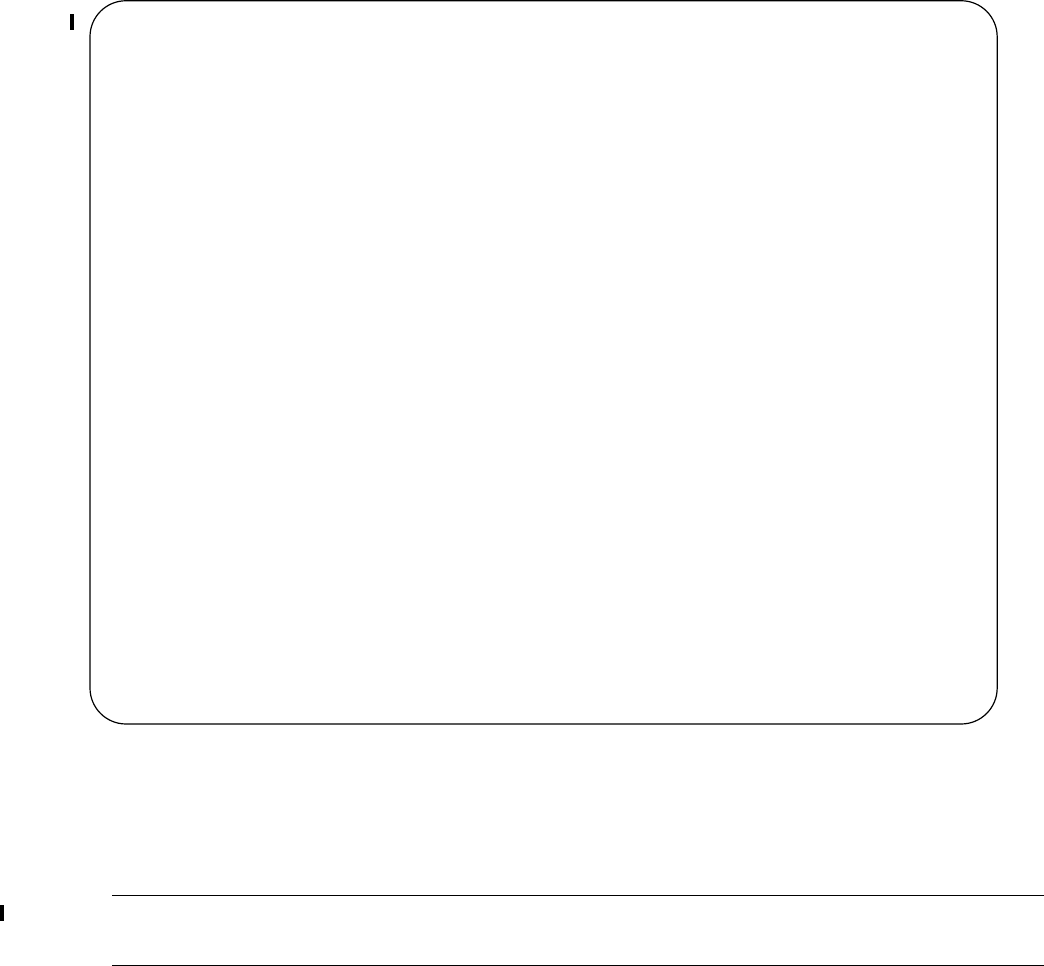
S-Series Debugging and Diagnostics | 1223
Figure 62-2. Verifying the Offline/Online Status of an S-Series Stack Unit
3. Start diagnostics on the unit using the command diag, as shown in Figure 62-3. When the tests are
complete, the system displays syslog Message 2, and automatically reboots the unit. Diagnostic results
are printed to a file in the flash using the filename format TestReport-SU-<stack-unit>.txt.
As shown in Figure 62-3 and Figure 62-4, log messages differ somewhat when diagnostics are done on a
standalone unit and on a stack member.
Message 2 Offline Diagnostics Complete
FTOS#00:09:32 : Diagnostic test results are stored on file: flash:/TestReport-SU-1.txt
00:09:37: %S50N:1 %DIAGAGT-6-DA_DIAG_DONE: Diags finished on stack unit 1
Diags completed... Rebooting the system now!!!
FTOS#show system brief | no-more
Stack MAC : 00:01:e8:d6:02:39
-- Stack Info --
Unit UnitType Status ReqTyp CurTyp Version Ports
---------------------------------------------------------------------------
0 Standby online S25V S25V 4.7.7.220 28
1 Management offline S50N S50N 4.7.7.220 52
2 Member online S25P S25P 4.7.7.220 28
3 Member not present
4 Member not present
5 Member not present
6 Member not present
7 Member not present
-- Module Info --
Unit Module No Status Module Type Ports
---------------------------------------------------------------------------
0 0 online S50-01-10GE-2C 2
0 1 online S50-01-12G-2S 2
1 0 online S50-01-10GE-2P 2
1 1 online S50-01-12G-2S 2
2 0 not present No Module 0
2 1 offline S50-01-12G-2S 2
-- Power Supplies --
Unit Bay Status Type
---------------------------------------------------------------------------
0 0 up AC
0 1 absent
1 0 up AC
1 1 absent
2 0 up AC
2 1 absent


















