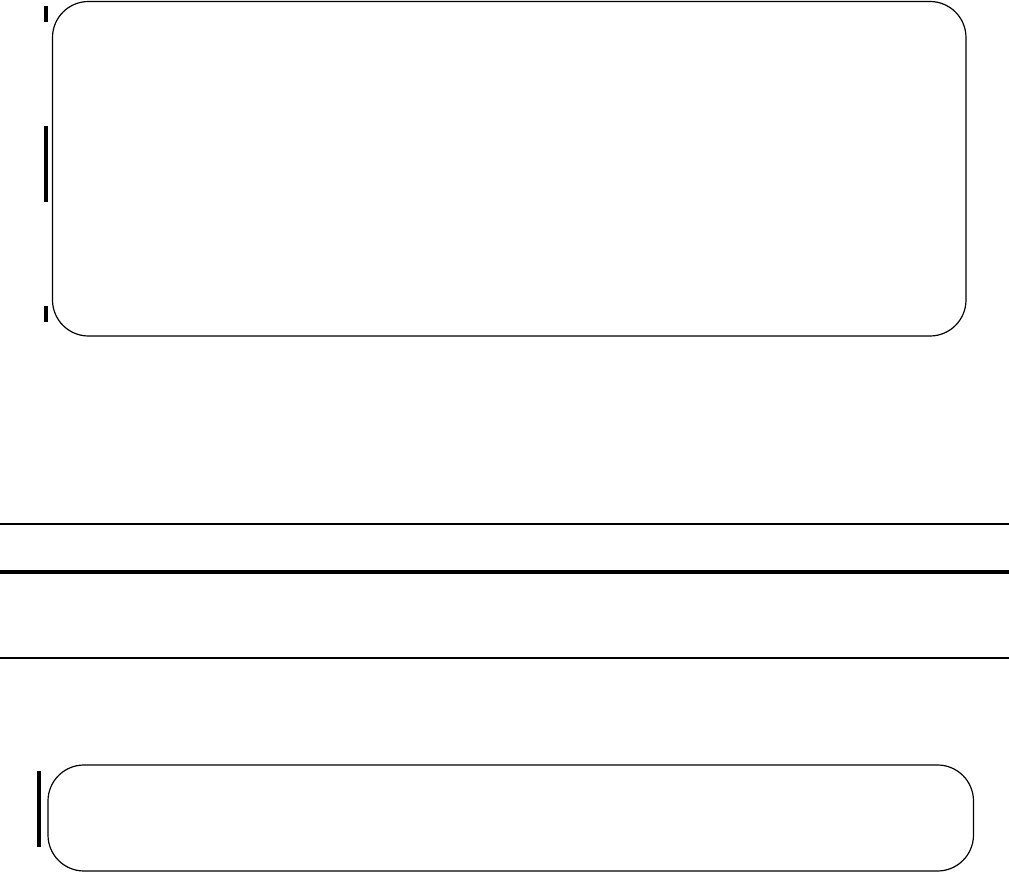
434 | Interfaces
www.dell.com | support.dell.com
Figure 20-16. Command Example from Reassigning an Interface to a Different Port Channel
Configure the minimum oper up links in a port channel (LAG)
You can configure the minimum links in a port channel (LAG) that must be in “oper up” status for the port
channel to be considered to be in “oper up” status. Use the following command in the INTERFACE mode:
Figure 20-17 displays an example of configuring five minimum “oper up” links in a port channel.
Figure 20-17. Example of using the minimum-links Command
Add or remove a port channel from a VLAN
As with other interfaces, you can add Layer 2 port channel interfaces to VLANs. To add a port channel to a
VLAN, you must place the port channel in Layer 2 mode (by using the
switchport command).
Command Syntax Command Mode Purpose
minimum-links number
INTERFACE
Enter the number of links in a LAG that must be in “oper
up” status.
Default: 1
FTOS(conf-if-portch)#show config
!
interface Port-channel 4
no ip address
channel-member GigabitEthernet 1/8
no shutdown
FTOS(conf-if-portch)#no chann gi 1/8
FTOS(conf-if-portch)#int port 5
FTOS(conf-if-portch)#channel gi 1/8
FTOS(conf-if-portch)#sho conf
!
interface Port-channel 5
no ip address
channel-member GigabitEthernet 1/8
shutdown
FTOS(conf-if-portch)#
FTOS#config t
FTOS(conf)#int po 1
FTOS(conf-if-po-1)#minimum-links 5
FTOS(conf-if-po-1)#


















