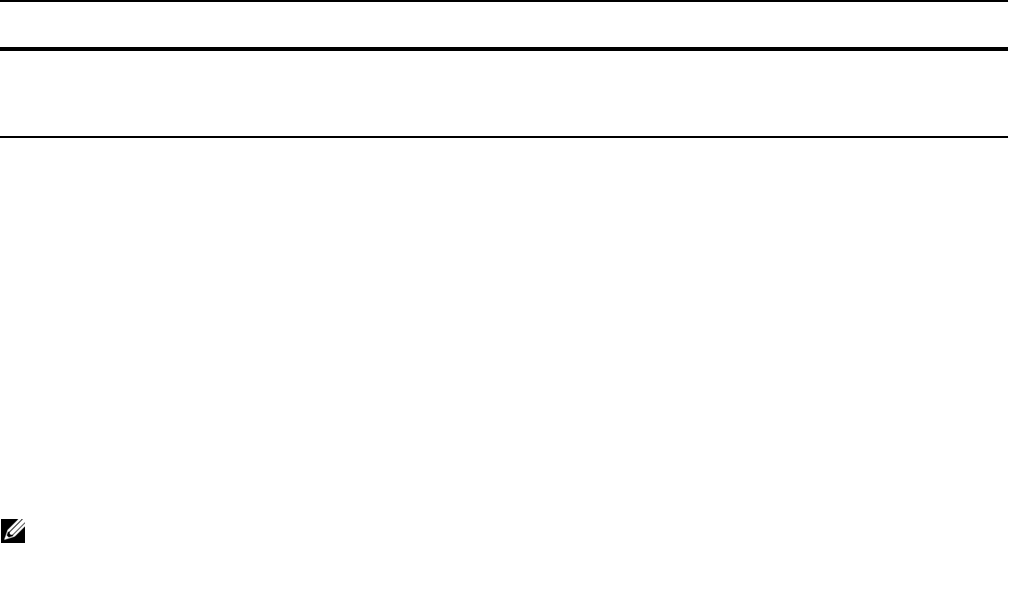
S-Series Debugging and Diagnostics | 1237
Application core dumps
Application core dumps are disabled by default. A core dump file can be very large. Due to memory
requirements the file can only be sent directly to an FTP server. It is not stored on the local flash. Enable
full application core dumps
with the following:
Undo this command using the no logging coredump server.
Mini core dumps
FTOS supports mini core dumps on the for application and kernel crashes. The mini core dump apply to
Master, Standby and Member units.
Application and kernel mini core dumps are always enabled. The mini core dumps contain the stack space
and some other very minimal information that can be used to debug a crash. These files are small files and
are written into flash until space is exhausted. When the flash is full, the write process is stopped.
A mini core dump contains critical information in the event of a crash. Mini core dump files are located in
flash:/ (root dir). The application mini core file name format is f10StkUnit<Stack_unit_no>.<Application
name
>.acore.mini.txt. The kernel mini core file name format is f10StkUnit<Stack_unit_no>.kcore.mini.txt.
Sample files names are shown in Figure 62-16 and sample file text is shown in Figure 62-17.
Task Command Syntax Command Mode
Enable RPM core dumps and specify the
shutdown mode. You may specify an IPv4 or
IPv6 address for the server.
logging coredump server
CONFIGURATION
Note: If the Hardware watchdog timer is enabled and it triggers, no kernel core dump is generated
because this is considered a power-off. In all other kernel crashes, a kernel mini core dump is be
generated. When an application crashes, only the application coredump is generated.


















