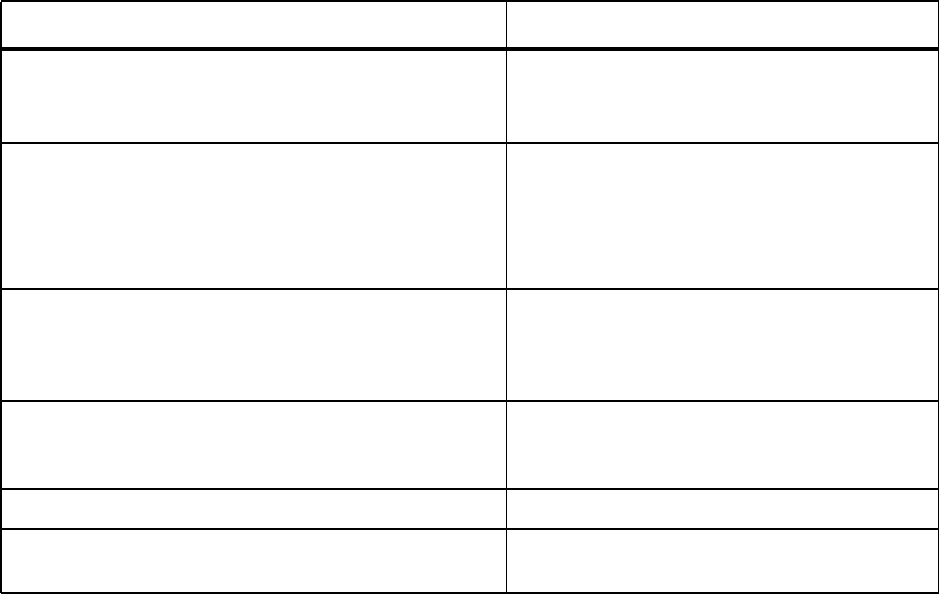
E-Series TeraScale Debugging and Diagnostics | 1209
Show hardware commands
The show hardware command tree consists of privileged EXEC commands created or changed specially
for use with the E-Series. These commands display information from a hardware sub-component, such as
the Buffer and Traffic Management (BTM) ASIC and the Forwarding and Packet Classification (FPC)
ASIC. They should be used only under the guidance of Dell Force10 technical support staff.
The following table lists the show hardware commands. For detailed information on these and other
commands, see the FTOS Command Line Interface Reference document.
Offline diagnostics
These diagnostics can be useful for isolating faults and debugging TeraScale hardware installed in a
chassis.
Diagnostics are invoked from the FTOS CLI. While diagnostics are running, the status can be monitored
via the CLI. The tests results are written to a file in flash memory and can be displayed on screen. Detailed
statistics for all tests are collected and include:
• last execution time
• first test pass time and last test pass time
• first test failure time and last test failure time
Command Description
show hardware rpm slot-number mac counters [port
port-number
]
clear hardware rpm slot-number mac counters
View or clear the receive- and transmit- counters
for the party-bus control switch on the IPC
subsystem of the RPM.
show hardware rpm slot-number cp {data-plane |
management-port}
| party-bus} {counters |
statistics
}
show hardware rpm slot-number {rp1 | rp2}
{data-plane | party-bus}
{counters | statistics}
Display advanced debugging information for the
RPM processors.
show hardware linecard number port-set pipe-number
fpc forward {counters | drops | spi {err-counters |
spichannel# counters} | status}
Display receive and transmit counters, error
counters and status registers for the forwarding
functional area of the FPC (flexible packet
classification engine).
show hardware linecard number port-set pipe-number
fpc lookup detail
Display diagnostic and debug information related
to the lookup functional area of the Flexible Packet
Classification (FPC).
show running-config hardware-monitor
Display hardware-monitor action-on-error settings.
show cpu-interface-stats
Provides an immediate snapshot of internal RPM
and line card CPU health counters.


















